FileMaker Pro Replacement: Customized Solutions
While the initial cost of replacement can be significant, long-term operational savings and efficiency gains often justify the investment. It is well worth your time to evaluate potential replacement benefits.
FileMaker Pro Replacement: Customized Solutions for Advanced Data Management
The Rise and Evolution of FileMaker Pro
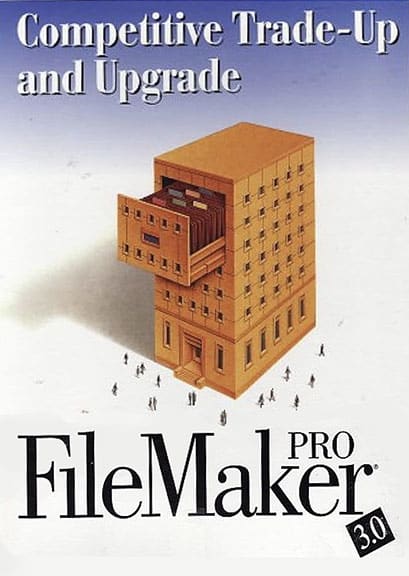
FileMaker Pro has carved a niche in the realm of database management, offering a blend of simplicity and functionality that appealed to a wide range of Windows or Mac users. Initially, it stood out for its ease of use, allowing users with minimal technical knowledge to create customized databases. Over the years, FileMaker Pro evolved, adding features such as web integration and mobile support, though these updates often lagged behind the rapid advancements in technology. It is still primarily aimed at automating menial tasks and creating simple forms / reports, and facilitating basic data management tasks, such as validation, storage, auditing, and CRUD (Create, Read, Update, and Delete) operations.
However in 2023, Claris released the newest version of version of the software – FileMaker 2023 which empowers developers to be able to build the highest-performing, scalable, and reliable custom applications. As Claris said in a 2023 press release on their blog post, “Custom FileMaker applications are increasingly being used by larger teams and reaching more end users. To support this growth, and give FileMaker developers the tools they need, we’re launching the most scalable version of FileMaker ever,” says Claris CEO Brad Freitag. “We’ve also improved the ability to integrate third-party software with FileMaker and Claris Connect, opening up possibilities for more customization and digital innovation.”
The launch of FileMaker 2023 serves notice that Claris in continuing to make an investment in FileMaker and the developer community.
Some businesses who have been running old FileMaker files systems in newer versions of FileMaker have encountered numerous performance problems particularly for Window users. The older systems do not necessarily conform to modern day design. Plus, the choice to remain on an older FileMaker stable system is being reduced as support ends earlier and earlier on old versions. There are also potential security-related compatibility issues that can arise depending on where a business’s database(s) are hosted, if their FileMaker Server doesn’t match the version of FileMaker Pro used to open the hosted database. Sure, there are other database managers and other similar apps. Many of them are open source so it’s possible to find a suitable replacement.
However, if a business is concerned about the potential Risks of FileMaker Pro and/or have reached FileMaker‘s technical limits for their particular need, they may decide to move on to more advanced and robust custom alternatives such as those developed by InterSoft Associates. We offer custom software that will help extend and integrate with FileMaker, enabling FileMaker adoption by organizations and businesses of all sizes ranging from small/medium sized businesses to large enterprises. Our main focus is on software development and consulting.
We create custom software for:
- Integrations with JavaScript, OData, REST APIs, and more.
- Greater scalability with higher capacity without compromising performance.
- Running your systems more efficiently with backend infrastructure upgrades.
- Protecting your data more rigorously with updated security protocols standards including holding SOC 2® Type 2 and ISO compliance accreditations.
- Building an API for your CRUD application using GraphQL, a query language and a runtime that allows businesses to define and execute queries and mutations.
- Updating and future-proofing your existing web-based apps.
- Creating plug-ins that can take advantage of recursion and looping, or hook into other programming interfaces.
- Build customized tools with features like quoting and estimating tools, order confirmation, work orders, purchase orders, returns, etc. to streamline sales process.
Modern businesses are increasingly reliant on data-driven decisions, necessitating more sophisticated database solutions. They require systems that not only store and retrieve data but also integrate seamlessly with other business tools, offer robust analytics, and operate securely in a cloud-based environment. This shift made the limitations of earlier FileMaker Pro iterations more apparent, especially in terms of scalability, cloud integration, and mobile support.
Diverse Industries Relying on FileMaker Pro
Having been around for more than 35 years, FileMaker platform is a mature platform. Released in April 1985, the desktop app was based on a DOS application originally named FileMaker, developed primarily for the Apple Macintosh. In 1990 it was rebranded as FileMaker Pro.
FileMaker Pro’s flexibility made it a preferred choice across various industries, particularly in the United States. In health tech, biotech and pharmaceutical, it has been used for patient record management, while educational institutions have utilized it for student and staff databases. Retail businesses have leveraged it for inventory tracking. This widespread usage underscores its adaptability but also highlights the diverse needs that a replacement or upgrade solution must address. FileMaker Pro was great for creating professional looking reports. Its database files have many different layouts, which display data in a variety of ways. Within one database file, separate forms for entering data, reporting summaries, printing mailing labels, displaying data graphically in charts could be designed. Businesses often use it with data from their MySQL, PostgreSQL or SQLite database. Such widespread usage underscores its adaptability, but also highlights the diverse needs that a replacement or upgrade solution must address.
Despite its extensive use, there is a growing trend of some businesses transitioning away from FileMaker Pro. This shift is motivated in part by the need for more advanced features like real-time analytics, improved user experience, and seamless mobile access – areas where FileMaker Pro had limitations. It was also fueled, in part, by the confusion that arose from rumors in 2022 that Claris was planning to transition FileMaker Pro away to a new product called Claris Pro. However, it turned out that Claris’ new product strategy of integrating Claris Pro, Claris Go and Claris Server changed and the company instead merged its Claris platform with the FileMaker platform. Read about the history of FileMaker Pro.
Reasons for Replacement
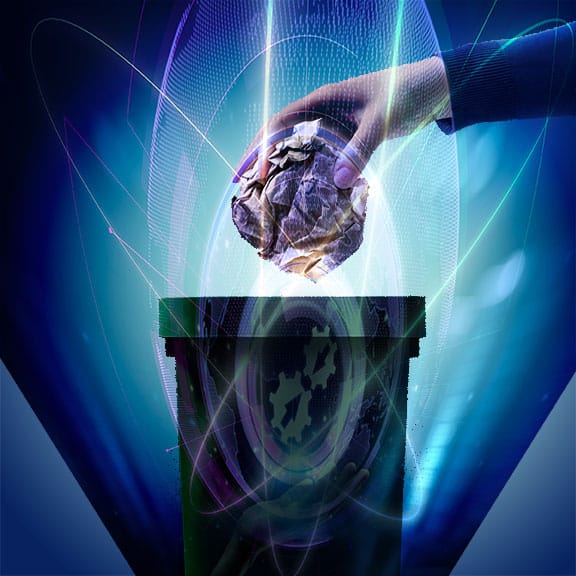
Technical limitations could and did directly impact business operations, leading to reduced productivity, increased operational costs, and potentially lost business opportunities. In a competitive business environment, these factors can be critical in deciding to seek a replacement.
Scalability Concerns: FileMaker Pro’s architecture, suitable for small to medium-sized databases, often struggle under the weight of larger, more complex data sets, leading to performance issues.
Speed Issues: FileMaker Pro uses indexes for searching and for joining related tables. Although indexing increases the speed of searches, it also increase file size. Under certain circumstances, indexing can have an adverse effect on the FileMaker file causing speed issues.
Cloud Integration Hurdles: Modern businesses were becoming increasingly cloud-centric. FileMaker Pro’s limited cloud functionalities posed a challenge, especially in terms of data accessibility and remote working capabilities.
Web and Mobile Limitations: As the world moves towards a mobile-first approach, FileMaker Pro’s limited functionalities in web integration and mobile support hindered operational efficiency and user experience.
Limited Support: Included with a basic Claris FileMaker license there is limited support, usually covering basics such as installation. If a business needs assistance with scripting, development, and hosting issues they will need to hire an expert, inhouse or externally who would manage all their FileMaker Pro needs.
FileMaker Pro requires a separate license for each computer that uses FileMaker Pro. User licenses may not be shared among multiple users, which can become expensive for businesses.
Strategic Advantages for Replacing older FileMaker Pro
- Embracing Advanced Technologies: New platforms can offer advanced technologies like AI and machine learning for better data insights.
- Streamlining Business Processes: Modern systems can automate and streamline complex business processes, increasing efficiency and accuracy.
- Enhanced User Experience: With a focus on user-centric design, newer platforms offer intuitive interfaces and personalized experiences, which are crucial for user adoption and satisfaction.
- No Licensing with Custom Software: With custom software, you have no licensing fees for every computer that utilizes it.
In addition, adopting a new system could align more closely with long-term business strategies, offering scalability and flexibility to adapt and optimize future business changes and technological advancements.
Risks Involved in Continuing with Older Versions of FileMaker Pro
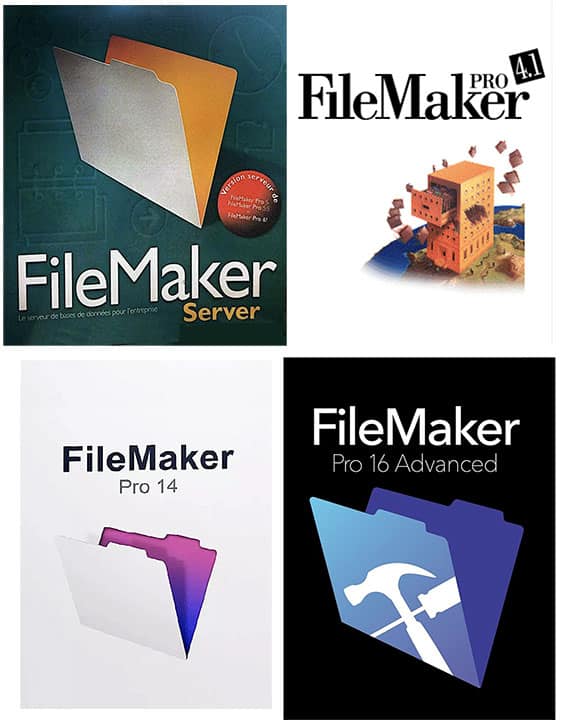
Security Concerns is a high priority. With evolving cyber threats, FileMaker Pro’s older systems might not be equipped with the latest security features, increasing the risk of data breaches. Compliance issues may arise in industries with stringent data protection regulations. Some businesses may find FileMaker Pro’s security measures insufficient, potentially leading to compliance issues.
Operational Inefficiencies can occur with limited integration capabilities. The inability to seamlessly integrate with newer software and platforms can lead to fragmented workflows and data silos. As data volume grows, FileMaker Pro might experience performance lags, affecting business operations.
Don’t lose your competitive edge by sticking with an outdated system that could hinder a business’s ability to innovate and adapt to market changes. Inadequate system performance can negatively impact the customer experience, leading to potential loss of business.
Impact on Integration
Shifting from FileMaker Pro to a more sophisticated system is a complex transition that requires meticulous planning to ensure data integrity and minimal disruption.
Cross-Platform compatibility is required ensuring the new system integrates well with existing software ecosystems is essential for a smooth transition.
Integration with emerging technologies is easier with modern platforms that can better handle integrations with IoT devices and big data analytics, thus offering businesses more comprehensive insights and automation capabilities.
The advantages of Cloud-Based solutions offer the flexibility to scale resources as per business demands. Cloud solutions enable remote access to data, crucial for modern, distributed workforces.
However there are challenges in transitioning to the cloud. Ensuring data is secure during the migration transfer to the cloud is a primary concern. In addition, minimizing downtime during the transition is critical to maintaining business continuity.
Choosing the Right Technology

While FileMaker Pro has been a reliable tool for many years, the shifting landscape of business technology necessitates a move towards more advanced, integrated, and flexible database solutions.
The necessity to move away from older versions of FileMaker Pro is driven by several factors:
limitations in scalability, cloud integration, and mobile support, evolving business requirements, technological advancements, and the need for more robust, scalable, and secure database management solutions.
This transition, though complex, offers significant long-term benefits in terms of efficiency, scalability, and competitiveness. Businesses considering this change should seek expert guidance and opt for customized solutions that cater to their specific needs, ensuring a successful transition into the future of data management.
Customized solutions are pivotal in this transition. A one-size-fits-all approach rarely meets the specific needs of different industries. Customization ensures that the new system aligns with the unique workflows, data requirements, and long-term objectives of each business.
While the initial cost of replacement can be significant, long-term operational savings and efficiency gains often justify the investment. It is well worth your time to evaluate the potential replacement benefits.
The Expertise of InterSoftAssociates.com
InterSoftAssociates.com specializes in providing such tailored solutions. Their expertise in legacy software replacement is critical in ensuring a smooth transition, minimizing downtime, and maintaining data integrity during the migration process. In addition we will make sure that there is adequate training, essential for staff to effectively use the new system. Selecting a system with the capacity to evolve with future technological advancements is vital.
With InterSoft Associates as your partner, businesses / organizations can be sure their expectations will be met with results that improve performance, productivity, and overall success.
Strategic Consulting Designed Around Your Business.
We employ a collaborative and highly consultative process to learn from all key stakeholders. Our robust review strives to identify your current process and your emerging needs and goals. Once we clarify and agree on the business problems we develop a work plan.
As a strategic consultant, our role is to do what is best for you. We will work with you to solve your problem, in the most cost efficient way possible. This could include custom software development or something off-the-shelf that will better help you. Or perhaps all that’s required is a critical adjustment of what you already have in place.

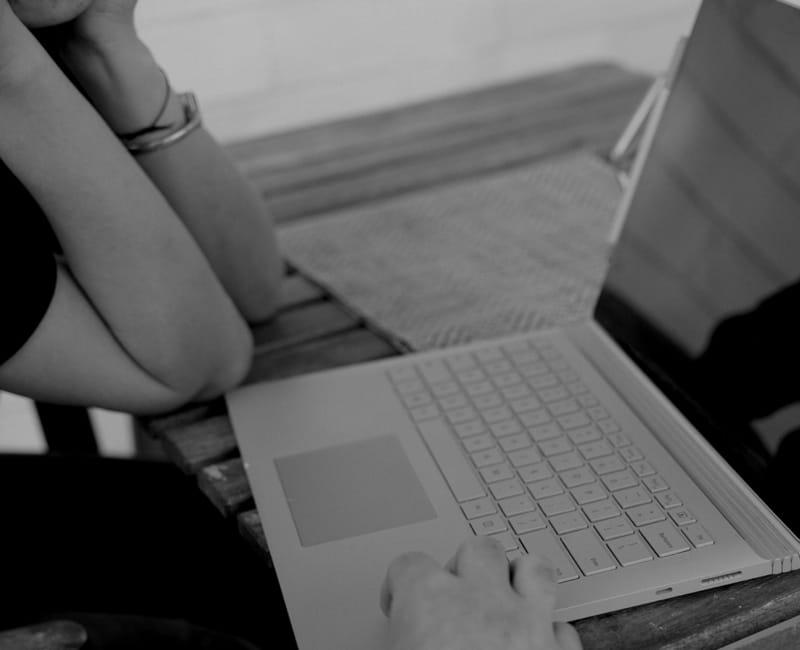

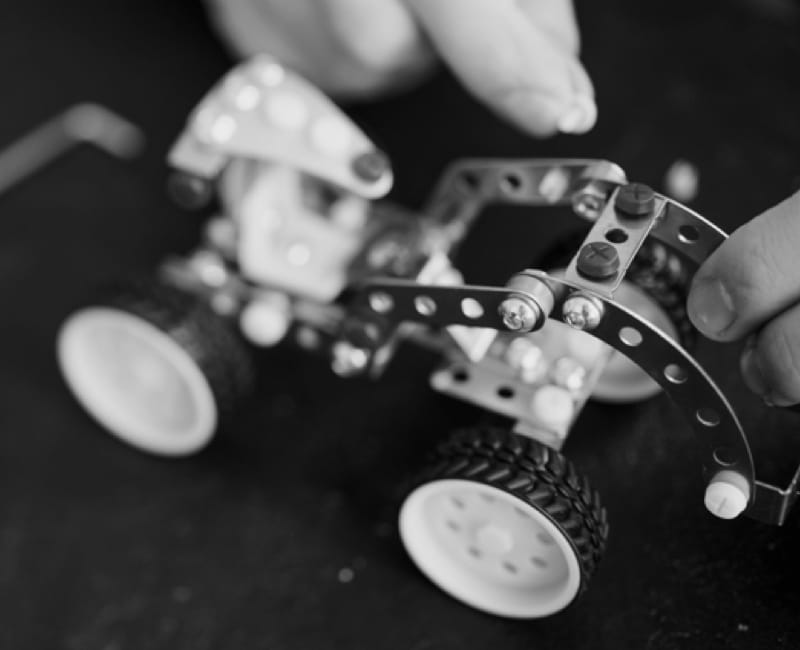
There are a number of alternatives to low code application platforms such as FileMaker.
However, custom software might be the best alternative, if you value unparalleled features, scalability and flexibility.
Our experienced team of custom software developers are dedicated to providing innovative solutions tailored to the customer’s individual needs.
Download Your Consulting Diagnostics Guide Right Now! "*" indicates required fieldsDo You Need a Strategic Consultant?