If you are a business and company still wedded to using systems and software designed around Visual FoxPro and are considering migrating your databases and software, InterSoft Associates can help modernize and manage your deprecated software by delivering custom software development and strategic consulting, together with support and other enhancements.
The Origins and Early Development of Visual FoxPro
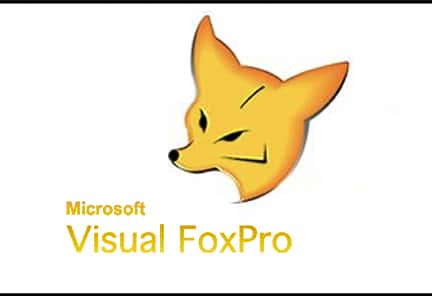
Visual FoxPro, developed by Fox Software and later acquired by Microsoft, emerged as a significant programming language in the field of software development. Renowned for its data-centric and procedural programming capabilities, it integrated object-oriented programming features, marking a leap in database management and application development.
Before Visual FoxPro, there was FoxBASE, a relational database management system created by Fox Software in the mid-1980s. Designed to compete with dBase, another popular database system of that era, FoxBASE gained attention for its speed, efficiency, and user-friendly approach, making it a preferred choice for developers working on database management tasks.
FoxBASE’s evolution into FoxPro marked significant advancements in its capabilities. With enhanced features and increased robustness, FoxPro offered more to developers, widening its scope of application. This period saw the software’s growing popularity and laid the foundation for its future development under the auspices of Microsoft.
Microsoft’s Acquisition and Development of Visual FoxPro
The pivotal moment for FoxPro came in 1992 when Microsoft acquired Fox Software. This acquisition was a strategic move by Microsoft to strengthen its position in the database software market and expand its suite of development tools.
Post-acquisition, FoxPro was rebranded as Visual FoxPro. The first version of Visual FoxPro 3.0, reduced its previous platform support for Mac OS, DOS, Windows, and Unix, to only Mac and Windows, This transition was significant, aligning FoxPro with Microsoft’s ‘Visual’ range of products, such as Visual Basic. Visual FoxPro was enhanced with a graphical user interface, aligning it with the growing Windows user base and expanding its capabilities in application development.
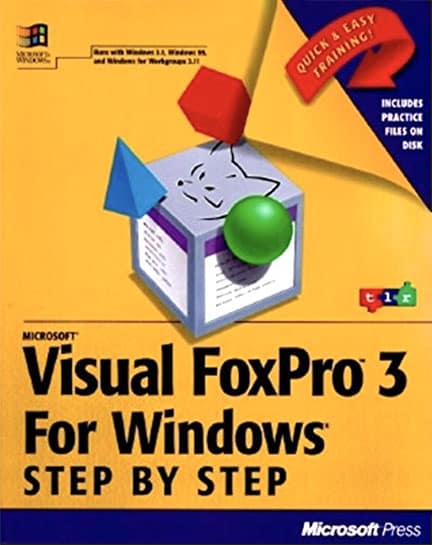
Under Microsoft, Visual FoxPro underwent significant enhancements. It incorporated a robust set of tools for database management, a user-friendly interface, and powerful programming capabilities, making it a comprehensive environment for developers.
Technical Advancements and Impact on Software Development
Visual FoxPro was notable for its integration of a relational database engine with a powerful programming language. This combination allowed for sophisticated data handling and manipulation, setting it apart from many other database systems of the time. Its support for object-oriented programming was a significant advancement, enabling more complex and scalable application development.
Visual FoxPro significantly influenced the Rapid Application Development (RAD) methodology. Its tools and features allowed for quicker development of applications, emphasizing speed, flexibility, and ease of use. This approach greatly impacted how software was developed, particularly in terms of database-centric applications.
A vibrant community of developers and users formed around Visual FoxPro. This community, supported by a rich ecosystem of third-party tools and extensions, played a crucial role in the software’s evolution and its adaptability to various business needs.
Challenges, Decline, and Phasing Out of Visual FoxPro
As the technology landscape evolved, Visual FoxPro started facing significant challenges. The rise of web-based applications and the shift towards more versatile, multi-platform development environments exposed limitations in Visual FoxPro, which was primarily designed for desktop and client-server models.
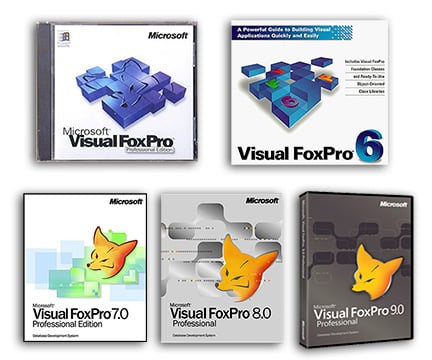
Visual FoxPro versions 5, 6, 7, 8 and 9 were Windows-only compatible.
The advent of newer technologies, especially Microsoft’s .NET framework, led to a gradual decline in Visual FoxPro’s prominence.
The final version of Visual FoxPro was Version 9.0 which was released in December 2004. It was updated in October 2007 with the SP2 patch Regular support ended in January 2010, while their extended support ended in January 2015 marking the end of its era as a mainstream development tool.
Legacy and Enduring Influence of Visual FoxPro
Despite its discontinuation, Visual FoxPro’s legacy lives on in the world of software development. Its approach to data handling, application architecture, and the emphasis on RAD principles have influenced subsequent technologies and development methodologies.
The Visual FoxPro community, though no longer supported by Microsoft, remains active. The wealth of knowledge, resources, and solutions developed over its lifespan still continue to serve programmers who must deal with it, although more and more businesses are slowly migrating away from it.
A June 2023 thread on a TEK forum was from a programmer who was asking for advice and lamenting that “Now, I’ve got time — a couple of years at the minimum to port our product to a new language. I am just wondering what your opinion on a new development language would be?”
Nevertheless, the story of Visual FoxPro is a testament to the dynamic nature of technology and software development. It underscores the importance of adaptability, innovation, and community in responding to the ever-changing technological landscape. Visual FoxPro’s journey from a leading database development tool to a legacy system offers crucial insights into the evolution of software technologies.
If your business is still using Visual FoxPro applications, this might be a good time to consider other alternatives. InterSoft Associates invite you to contact us to discuss FoxPro and end of life migration options for your company. Let’s work together to solve your issues. Your project will be tailored to your needs, staffing and budget. We have in depth experience working with both large corporations or smaller organizations.







