Visual FoxPro’s Technical Features
Visual FoxPro, developed by Microsoft, has been a notable figure in the world of database management and software development. Known for its data-centric, object-oriented, and procedural programming capabilities, it once featured a robust integrated relational database engine. Although many companies still use systems and software designed around both FoxPro and Visual FoxPro which Microsoft discontinued in 2007, businesses should give serious thought whether continuing to use such deprecated, legacy systems is a smart decision.
InterSoft Associates delivers custom software development and strategic consulting and together with support and enhancement to help modernize and manage deprecated software such as Visual FoxPro that helps your business run.
Taking an in-depth analysis of Visual FoxPro’s technical features will shed light on its contributions and enduring relevance in the tech industry.
Historical Context and Evolution
Visual FoxPro’s journey began with FoxBASE, developed by Fox Software in the mid-1980s. Microsoft’s acquisition of Fox Software in 1992 was a pivotal moment, leading to the birth of Visual FoxPro in 1995. The transition from FoxBASE to Visual FoxPro marked a significant evolution in database management technology, particularly in the realm of data handling and processing capabilities.
Core Language Features
Visual FoxPro (VFP) was a data-centric, object-oriented programming language and integrated development environment (IDE) developed by Microsoft making it an ideal choice for large-scale database applications. It was primarily used for building desktop database applications. Its ability to handle complex data operations with ease was a significant factor in its widespread adoption. Although Visual FoxPro is no longer actively developed or supported by Microsoft, it had a number off technical features that made it popular in its time.
Here are some key technical features of Visual FoxPro:
Xbase Language Compatibility:
- Visual FoxPro used a dialect of the xBase language, making it familiar to developers already accustomed to dBASE and other xBase languages.
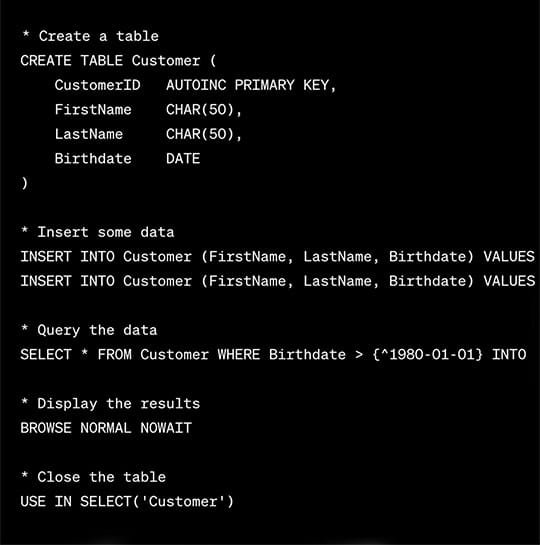
Table Creation:
- The CREATE TABLE statement is used to define the structure of a table, specifying fields (columns) and their data types.
Data Insertion:
- The INSERT INTO statement is used to add records to the “Customer” table.
Data Query:
- The SELECT statement is used to query data from the “Customer” table based on a condition (birthdate greater than January 1, 1980). The results are stored in a cursor (ResultCursor).
Result Display:
- The BROWSE command is used to display the query results in a browse window.
Table Closing:
- The USE IN SELECT(‘Customer’) statement is used to close the “Customer” table.
Rapid Application Development (RAD):
- VFP was known for its RAD capabilities, allowing developers to quickly design and build database applications with a visual form designer and intuitive programming environment.
Below is a simple example that demonstrates some of VFP’s RAD features, including creating a form, adding controls to it, and handling events.
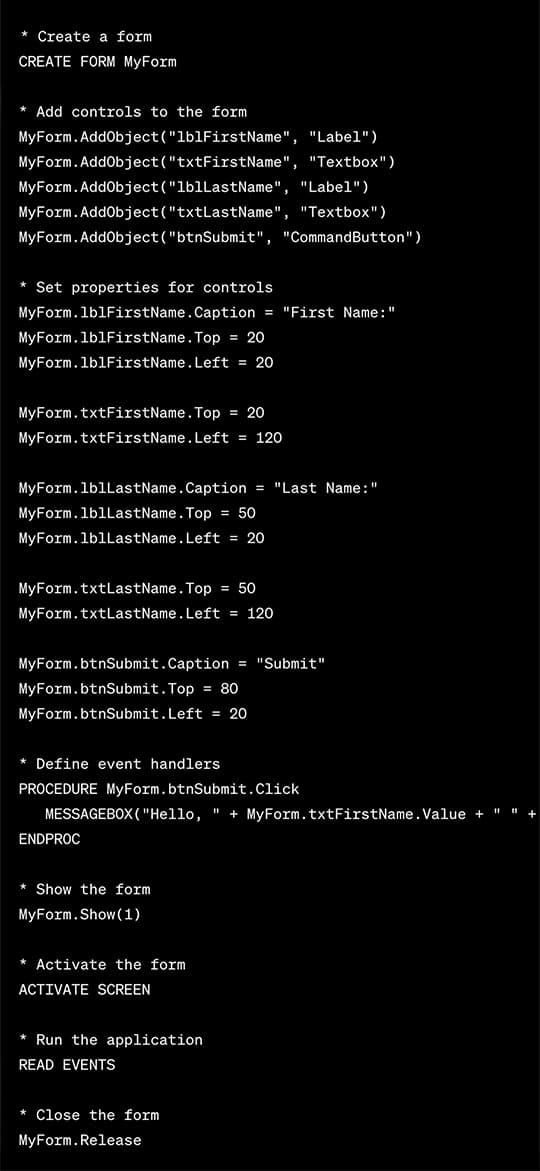
Form Creation:
- The CREATE FORM statement is used to create a new form named “MyForm.”
Adding Controls:
- The AddObject method is used to add various controls to the form, such as labels, textboxes, and a command button.
Setting Properties:
- Properties of the controls (e.g., captions, positions) are set to define the layout of the form.
Event Handling:
- An event handler is defined for the Click event of the “btnSubmit” button. When the button is clicked, a message box is displayed, greeting the user with the entered first and last names.
Form Display and Application Execution:
- The form is displayed using the Show method, and the application enters an event loop (READ EVENTS) to handle user interactions.
Form Release:
- The form is released using the Release method when the application is closed
Data-centric Design:
- Visual FoxPro was optimized for data-centric applications. It had robust data manipulation and querying capabilities, including SQL support, and a powerful data engine for managing tables and databases.
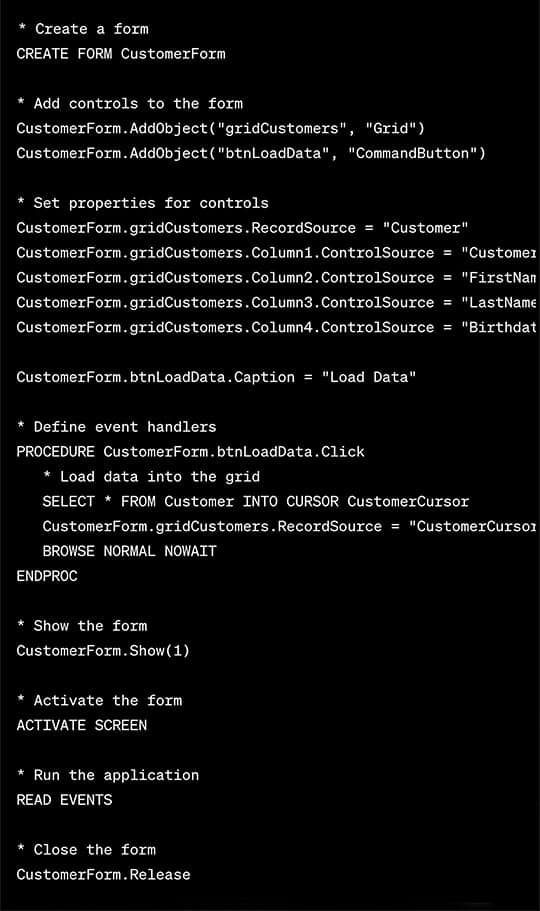
Interactive Development Environment (IDE):
- The Visual FoxPro IDE provided a rich set of tools for application development, including a code editor, form designer, report designer, and a debugger for troubleshooting and testing code.
Visual Form Designer:
- VFP had a visual form designer that allowed developers to create user interfaces by dragging and dropping controls onto forms. This made UI design more intuitive and efficient.
Built-in Reporting Tools:
- Visual FoxPro included a powerful reporting system that allowed developers to create sophisticated reports with a report designer. It supported features such as grouping, sorting, and aggregations. In Visual FoxPro, the built-in reporting tools were part of its Integrated Development Environment (IDE). The primary tool for report design was the “Report Designer.” When you created a report, the Report Designer allowed you to visually design the layout of the report by dragging and dropping fields, labels, and other controls onto the report surface. You could set properties for each report element, such as fonts, colors, and alignment. The Report Designer also supported grouping and totaling features, allowing you to create more complex reports with headers, footers, and group sections.
Table and Database Management:
- VFP had built-in tools for creating, managing, and indexing tables. It supported various data types and had a high-performance database engine.
Data Connectivity:
- Visual FoxPro supported various data sources, including its native DBF file format, as well as connections to external databases through ODBC (Open Database Connectivity) and other data access technologies.
Error Handling and Debugging:
- The IDE included a robust debugger for stepping through code, setting breakpoints, and inspecting variables. Error handling features helped developers identify and resolve issues in their applications.
Extensibility:
- VFP was extensible through custom functions, libraries, and third-party add-ons. This allowed developers to enhance the functionality of the development environment and build on top of existing features.
Object-Oriented Programming (OOP):
- VFP supported object-oriented programming (OOP)concepts, allowing developers to create reusable classes, objects, and methods. This not only streamlined the development process but also enhanced the maintainability and scalability of application.
Below is a simple example of Visual FoxPro code that demonstrates basic OOP principles:
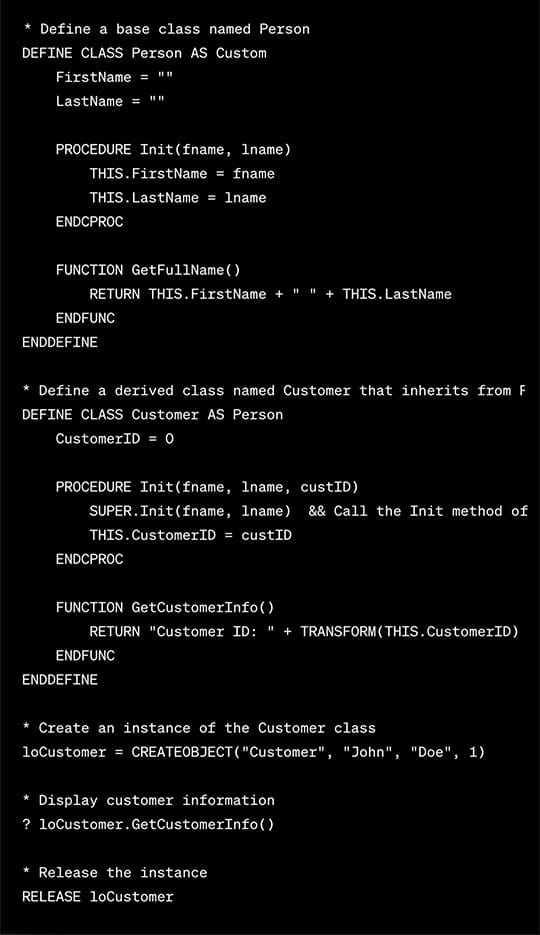
In this example:
Base Class Definition (Person):
- The DEFINE CLASS statement is used to define a base class named Person. It has properties (FirstName, LastName) and methods (Init, GetFullName).
Constructor (Init) and Method (GetFullName):
- The Init method serves as the constructor, initializing the properties of the class.
- The GetFullName method returns the full name of the person.
Derived Class Definition (Customer):
- The DEFINE CLASS statement is used to define a derived class named Customer that inherits from the Person class.
- The Init method in the Customer class calls the Init method of the base class (SUPER.Init) and initializes an additional property (CustomerID).
- The GetCustomerInfo method in the Customer class calls the GetFullName method of the base class (SUPER.GetFullName) and adds customer-specific information.
Object Creation and Usage:
- An instance of the Customer class is created using the CREATEOBJECT function, passing initial values for properties.
- The GetCustomerInfo method is called to display information about the customer.
Object Release:
- The RELEASE statement is used to release the object instance.
It’s important to note that Visual FoxPro’s OOP features were not as extensive as in some other languages, but they provided a foundation for building modular and reusable code.
In addition to OOP, Visual FoxPro’s support for procedural programming offered developers the flexibility to adopt a programming style that best suited their project’s requirements.
Advanced Database Engine
A key feature of Visual FoxPro’s database engine was the Rushmore Query Optimization. This advanced technology enhanced the efficiency of data retrieval operations, setting Visual FoxPro apart in terms of database performance.
The table buffering capability in Visual FoxPro allowed for local caching of data, facilitating quicker data manipulation and reducing the burden on the database server.
Visual FoxPro’s compatibility with SQL syntax ensured seamless integration with other database systems, making data migration and management processes more flexible.
Integrated Development Environment (IDE)
The IDE of Visual FoxPro was a comprehensive toolkit that aided in coding, debugging, and managing projects effectively. Its intuitive design and powerful functionality greatly improved development efficiency.
Visual FoxPro’s Report Designer was an integrated tool that enabled the creation of complex, data-driven reports, seamlessly connecting with the database and simplifying report generation tasks.
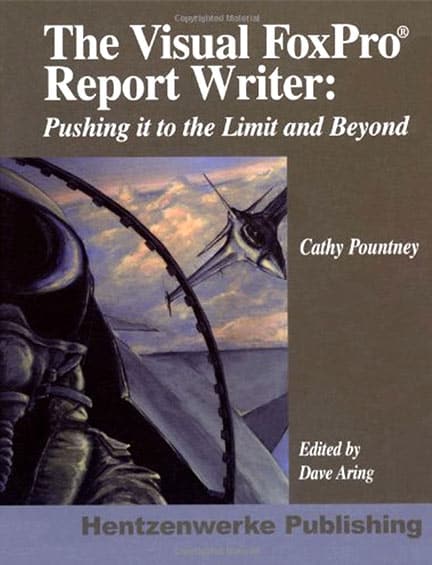
The CursorAdapter class in Visual FoxPro provided a unified interface for accessing data from various sources, including remote databases. This class exemplified Visual FoxPro’s adaptability in managing data from diverse sources.
With its robust indexing and table manipulation capabilities, Visual FoxPro was well-equipped to manage large volumes of data, ensuring smooth and efficient operation of data-intensive applications.
Visual FoxPro’s ability to integrate with COM-based applications enhanced its utility in various enterprise environments, particularly those that relied on a range of Microsoft products.
Maintaining a high level of backward compatibility, Visual FoxPro ensured that applications developed in earlier versions remained functional, which was crucial for long-term project sustainability.
Despite Microsoft discontinuing Visual FoxPro in 2007, a dedicated community of developers continued to support and enhance its capabilities. But it was dwindling. A VFP 9.0 Service Pack 2 Security Update was released in March 2021 to address a vulnerability in Window’s common controls found in VFP software (among others) that could compromise an otherwise secure system and allow an external party to take control. Without new capabilities or ongoing support to guarantee secure operation, at some point, Visual FoxPro’s software had to be replaced or upgraded.
Optimized Data Access
Visual FoxPro’s data engine was optimized for fast access to large datasets, making it a strong tool for data-intensive applications. It offered sophisticated indexing and searching capabilities, allowing for efficient data retrieval and management, crucial for applications dealing with complex queries and large databases.
Event-Driven Programming
Visual FoxPro supported event-driven programming, enabling developers to create interactive, user-responsive applications. It included a vast library of built-in functions for string handling, date and time manipulation, and other common tasks, significantly reducing development time.
Integration and Development Features
ODBC Support
Visual FoxPro could connect to various data sources through ODBC (Open Database Connectivity), broadening its applicability in multi-database environments.
XML Integration
It supported XML, allowing for easy data exchange with web services and other applications that use XML.
Customizable Environment
The IDE of Visual FoxPro was highly customizable, enabling developers to tailor the environment to their specific needs.
Interactive Debugger
A powerful interactive debugger helped in troubleshooting and optimizing code, an essential tool for ensuring application reliability and performance.
Training and Education / Community Support in Learning
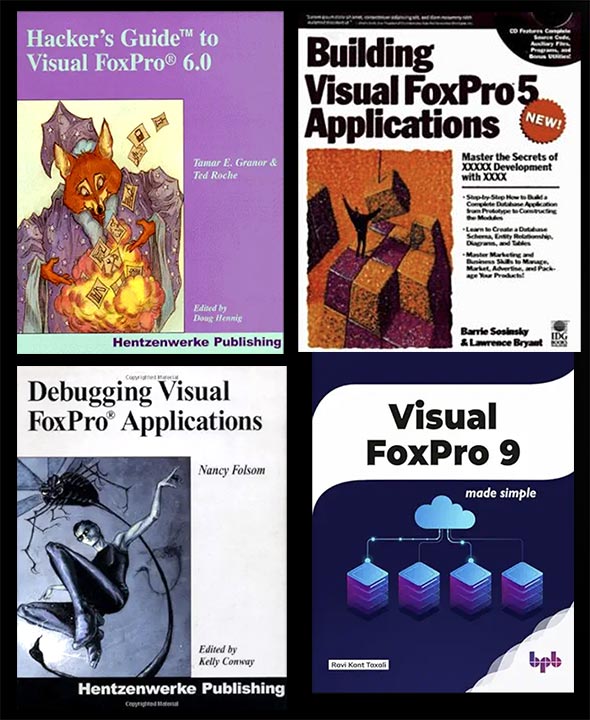
A wealth of online resources, including tutorials, courses, and video lectures, were available for learning Visual FoxPro. These resources catered to varying levels of expertise, from beginners to advanced developers. In addition, a number of comprehensive books and user manuals were published, providing in-depth knowledge of Visual FoxPro’s features, programming techniques, and best practices.
Forums and online communities were invaluable for new learners and experienced developers alike. They offered a platform for asking questions, sharing experiences, and discussing complex programming challenges. While local and international user groups and meetups facilitated face-to-face interactions, networking opportunities, and knowledge exchange among Visual FoxPro enthusiasts and professionals.
Future Outlook / Challenges and Opportunities
Over the years one of the challenges facing Visual FoxPro-based systems was the need for modernization, integrating with newer technologies while maintaining the benefits of existing systems. For a number of years Visual FoxPro continued to find a place in niche markets where its specific strengths, such as rapid application development and efficient data handling, were particularly valuable. After the official support from Microsoft ceased, the Visual FoxPro community often developed unofficial updates and patches. These efforts were aimed to address compatibility issues with newer operating systems and to introduce performance enhancements. Experienced developers in the Visual FoxPro community have been able create custom solutions and frameworks that extended the life and capabilities of Visual FoxPro applications, offering some modern features and improved functionality. But….. Visual FoxPro usefulness is rapidly fading. As more businesses/organizations start using more advanced modern web apps as part of their toolkits, users of FoxPro face a serious disadvantage.
Transition to New Technologies

In some cases, organizations have opted for a hybrid approach, maintaining their core Visual FoxPro systems while integrating them with modern technologies. This allowed for a gradual transition and the leveraging of existing investments.
Legacy and Modern Relevance
Visual FoxPro remains a testament to the longevity and resilience of well-designed software. Its historical significance in specific sectors, the dedication of its user community, and its role in educational contexts underline its enduring legacy. But it is now time to look beyond Visual FoxPro to meet the demands of business today and going forward. An InterSoft Associates collaboration with you and your IT team can develop alternatives to Visual FoxPro that will support and help modernize and manage the software that helps your business run. Learn more about FoxPro and end of life migration options.
All businesses want their software to remain future-proof and easy to maintain. InterSoft Associates has the experience to work with you with a design and development process that ensures your project is optimized for success.







