Software Support
Integrations & Enhancements
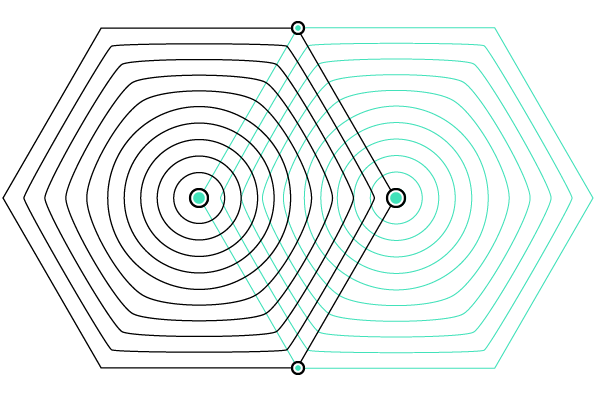
Technology is changing. Are you?
Maintaining your current software infrastructure is crucial, even among emerging and evolving technologies. We can troubleshoot existing systems, help with installation, integrate with external systems and provide support for custom applications.
At InterSoft Associates, we can help maintain and modernize your legacy software and systems or support your existing software infrastructure to keep you confident in the security, stability and performance you need.
The CRM, or Customer Relationship Manager, is an application that helps manage many marketing, pre-sales and sales functions within an organization. Its potential expands, however, when it can be integrated into other parts of your company, like your ERP (Enterprise Resource Planning) system, financial or accounting platforms, productivity or time tracking software, shipping and distribution platforms and much more. In this article let’s explore how businesses can be thinking bigger about how CRM integrations have made 1+1 = 3 in benefits to your company.
What is a CRM?
A CRM helps you manage customer and prospect information. Applications and platforms such as Salesforce, Microsoft Dynamics, Hubspot and many others exist, but some organizations simply organize or manage this information in simple spreadsheets. The advantage of a CRM is, at its most basic, to help you inventory basic customer data like phone number, email addresses, etc as well as the contact activity of the sales and their purchasing history. Most organizations will benefit from more robust capabilities, however. Powerful CRM capabilities can help you understand customers’ online behaviors, manage form submissions, identify trends between marketing and sales efforts, communicate with customers, assist salespeople, launch proposals and much more.
The CRM vs the ERP

We’ve already explored how the ERP, or Enterprise Resource Planning platform, can help function as the “brains” of an organization in terms of managing data from different sources. Consider the CRM and the information it holds as another access point for the ERP – more data to access and utilize. Both can be valuable tools for an organization, but ideally they serve different purposes. The ERP, for instance, helps an organization understand and manage inventory, distribution, imports and exports of goods or services and more. The CRM is a valuable complement to those functions where sales and marketing come as parts of the organizational process. Now consider a scenario where, for instance, the ERP of a manufacturing company indicates recurring orders each month – this could cue the sales teams to take preemptive action with the customer, utilizing the CRM. Connecting the two – or other platforms, systems or applications inside the organization – is where integration becomes highly beneficial and essential.
CRM Integrations
We’ve previously explored what data integrations are and the tremendous value and power they can have with a company’s data and processes. In the case of a CRM, a simple integration might allow better reporting or data visualization. Rather than extending capabilities, for instance, an integration between a CRM and a simple spreadsheet could easily help you report on how many prospect calls were made last month in order to forecast sales better , or in which part of the country or industries the most sales were made.
An example of augmenting capabilities of the CRM through an integration could involve an email platform that, when a new subscriber is enrolled, automatically enters the CRM and assigns a stage in an organization’s sales process. An e-commerce integration into a CRM could help a business identify its most valuable customers, or demonstrate the lifetime value of a customer. This, then, helps you make better, smarter decisions about everything from marketing efforts to product development to distribution channels.
Knowing The Right Tool For The Job

In organizations that don’t create a distinction between the CRM and ERP, there can be confusion and inefficiency. If the ERP is designed to better manage resources – from people to products and everything in between – then it’s not the ideal place for a salesperson to be making notes about pre-sales tactics or for marketing emails to non-customers to be managed. Similarly, the CRM isn’t the ideal place to closely manage accounting functions or vendor relationships.
When the right tool is used for the right job and integrated into another right tool for a different job, companies will be using data more efficiently and intelligently. For instance, an integration between QuickBooks and the CRM can help you create detailed reporting on how long it takes a new customer to move through a marketing channel and into becoming a paying customer. An additional integration into shipping or distribution platforms can show which customers or regions are taking longer than others to receive orders. Another integration into an application that helps manage online reviews can help connect the relationship between customer satisfaction and which shipping companies are being used. You can see how the scenario can become almost boundless with the right integrations. Moreover, new solutions, ideas and integrations can introduce new ways of thinking, or new data to be discovered and used. In essence CRM integrations and other data connections allow a company to custom develop sophisticated systems that are ideal for how its people work, the obstacles or challenges it commonly faces and where new efficiencies, information or reports could create new business opportunities.
Summing Up CRM Integrations
The CRM and the capability to integrate its data into other systems and platforms that are strategic is not some magic that only large enterprise organizations can enjoy. Many powerful integrations can be created quickly, easily and inexpensively. The starting point shouldn’t be to ask, what more can we do with our CRM, but rather to ask, what issues or problems are we struggling with, or what new details or data could help us make smarter decisions? With the right questions in mind, a custom software development company can listen, consult on options and solutions, and ultimately help you take the best next step forward with doing more with your data. At InterSoft Associates, we’re experts in helping your business grow with the right software solutions and CRM integrations. Let’s talk about how we can help you.
Having a Plan for Your CRM
Your CRM, or Customer Relationship Manager, helps you manage all activity by a customer or prospect including marketing, pre-sales, and sales activities. But are you using the right CRM? Are you using the right CRM in the right ways? Is yours outdated or your methodology dysfunctional? In this article we will explore the distinct value of the CRM and ways your CRM should be connected to other software and applications you use in order to save more time and increase efficiency.
The Value of Your CRM
Your customers, prospects and suspects are the lifeblood of your business. Your customers pay the bills. The right prospects become customers. And the right suspects, or people you’ve identified that might value doing business with you – fuel your prospecting. The right CRM helps you understand, identify, and take action on these people with ease, efficiency, consistency and robust capability.
Products like Zoho, Salesforce, Hubspot and Pipedrive help companies manage how they’re marketing, selling, and ultimately creating customers. When planned correctly the CRM can have a powerful place in a company’s entire technology and communications methodology.
The Value of A Plan
The CRM software and solutions available can be incredibly powerful and often complex. Features that might be just right for one company can be too confusing for another, or too limiting for still another. This is why a lot of investigation is necessary to find the right fit for your organization. To identify this, think about where you are now as a company and where you want to be.
What do you want your CRM to achieve?
Do you want to do email marketing out of your CRM? How about tracking salespeople’s tasks and actions? Do you need to create proposals directly from your CRM? Or do you mostly just need contact information, a modern-day Rolodex in the cloud. Whatever you think you need your CRM to do today should align with the problems that you are trying to solve today, or the efficiencies you’re trying to create. But don’t forget about tomorrow – maybe you are not doing email marketing now, but you might want to in the future. Explore the capabilities and features CRM’s have available and determine what’s best for you now and who you envision growing into. Your CRM should grow with you.
All in One or Just The One?
When considering capabilities, explore how a CRM might manage things vs a dedicated application or platform. Many CRMs pack a lot of features into a single platform. This can lead to a decrease in specialization and an increase in generalized capabilities. A CRM might have a simple checklist task management feature built in where a dedicated project management platform like Trello, Accelo or Monday can offer many more robust features. Your business, or the people using the CRM, might work best with a simple checklist. Great! Alternatively, creating an integration between your CRM and a task or project management application might deliver the best of both worlds. Knowing what’s right for you requires thinking about your vision for the company, those performing the work and the support they need for success.
Know Your Next Move

Inertia is powerful in business. The direction in which you are heading can determine your destination and level of success – even if that’s not necessarily the destination you would have chosen or preferred. It is important to make the right decisions for the present, but never start or continue a game of chess without thinking at least two or three moves ahead. Companies that are constantly reacting and are on the defensive rather than controlling their own metaphorical board (and direction) have a hard time ever getting and staying ahead. This also applies to the software and systems you use, how you use them and why.
What databases do you use in your organization? Do you use an ERP? How does other data get managed in your business, and by whom, and for what purpose? Determining what else is happening with information in a company should be a crucial consideration for what CRM you choose or use and what you expect of those people using the CRM.
How is business changing around you? Are you in a volatile or dynamic industry where customer behavior is constantly changing (like incorporating mobile apps as a way to capture and service your customers, for instance), or is your business more predictable, like in manufacturing or construction? Your customer’s profile can have an impact on what systems you use to manage your relationships with them.
Asking questions, developing insight, and solving for what you are trying to achieve is always a smart place to start in considering what CRM is right for you. For us, this starts with the right conversation with people who know how to help you identify your unique path to success. At InterSoft Associates our discovery process is a helpful framework we use to help you better understand where you are, where you want to be, and how you might get there. Like with any software or technology in your business, your CRM should help you towards achieving your vision. Make sure you have confidence in that vision as you consider your CRM.
ERP Integrations: Enhancing The Engine
ERP Integrations help make your ERP (Enterprise Resource Planning) platform a connected, collaborative, accessible epicenter of data in your entire organization. When well integrated and connected with other software and systems your company uses, your ERP can be the hub that helps to manage the entire information systems flow inside your company.
Understanding the ERP
There are a variety of ERPs to suit the needs and characteristics of an organization. The role of the ERP is to help manage the core business of an organization. A small business might use an ERP to have oversight on the relationships between orders coming through a website, for instance, shipping out from a warehouse and keeping track of inventory. On the other extreme might be a bank, where the ERP might include functions that conduct foreign exchange management between two counterparties in addition to managing customers deposits, loans, trading operations etc. Popular ERP systems include SAP, Netsuite, Oracle or Microsoft Dynamics.
For smaller companies the concept of an ERP might sound intimidating, large or unnecessary. But the ERP is really just software that’s going to help you and others in your business do their jobs better, move your company throughout your day and ultimately help you do more with data to help you grow.
ERP Integrations
Your business is probably also using supplemental and complementary platforms that are essential to day-to-day operations. Salesforce or Hubspot, for example, are CRMs helping to manage marketing and sales functions throughout the customer journey. QuickBooks or other financial management systems help with accounting aspects. The list goes on into HR systems, productivity applications and more.
To connect these different platforms in meaningful ways requires you to have an understanding of your business, what you are trying to achieve with an ERP and other software you use, and what problems you are trying to overcome or goals that you are trying to achieve. A mom-and-pop shop on the corner won’t need the robust enterprise capabilities of something like SAP, but they might be trying to do more with QuickBooks to, in a manner of speaking, achieve the functions of an ERP – to help the company run more effectively.
Connecting differing systems and platforms together, often through their available APIs, makes it possible to move data through different points in your business. In essence your ERP gets more powerful as it “gets larger”, realizing more potential with existing data you already have in your company, from customer email addresses to service or maintenance logs to manufacturing or distribution.
Simplifying the ERP
All these acronyms and tech-centric discussion about the Enterprise Resource Planning platform can get confusing and intimidating. Again, don’t think of your ERP (or similar software) as technology to be managed – think of it as just a means to productivity or insight. To that end, when you are trying to understand how to get more from your ERP, we suggest you don’t start from a technical perspective. Ask natural questions:
- What are you struggling with in your organization?
- Where are there bottlenecks or inefficiencies?
- What processes are frustrating your employees, managers, or customers?
- Where is there wasted time or duplicate effort?
These are all indications that your ERP and other systems that you use in your company could be working smarter together. Your next step is easy – call us. Or experts like us. Custom software developers that are familiar with different ERPs and their capabilities can merge that experience with vast expertise to get more out of the other platforms and technologies available to you. Through discovery and discussion we can help you visualize an ideal situation. It’s at that point that experts can start getting into the nitty gritty of the technology.
Getting More From Your ERP

Many companies are struggling with inefficiencies that they don’t need to be dealing with, or feeling stuck with “stock” features from their ERP that aren’t particularly useful to custom use cases. Think of your ERP as just a starting point – it has many powerful features, they might just need to be fine tuned and honed to the needs of your business and the other systems at work for you. ERP Integrations are one way the right experts can help you do more with your data.
QuickBooks Integrations: The Power of Quick Connections
QuickBooks is incredibly popular for business bookkeeping. It is used by organizations like small Mom & Pop Shops all the way up to large enterprise organizations. One reason for this popularity is their promise of “smart, simple tools that make your whole business thrive.” Among those tools is a means to integrate – or connect – other applications, systems and data into and out of QuickBooks. In this article we will explore some ways QuickBooks Integrations help companies customize how they do business by tailoring QuickBooks to better suit their unique needs.
What are QuickBooks Integrations?
We’ve explored in other articles the concept of Data Integration, which is connecting different pieces of data, or information, to create deeper layers of insight. Like many other applications and systems, QuickBooks allows access, as part of its technology, to its API, or Application Programming Interface. Simply, this allows QuickBooks to receive requests from other, different applications and to respond to those requests. This connection, the integration, lets QuickBooks “talk” to other platforms, software and systems your company might be using. It also allows for custom software developers like us at InterSoft Associates to create new ways for QuickBooks to work with other applications or systems. With a properly designed QuickBooks Integration, the capabilities for efficiency, time and money savings, and new potential for business impact increase dramatically.
Why Create QuickBooks Integrations?
In some ways this is the wrong question to start with. Instead, what outcomes are you trying to achieve, or what problems are you constantly dealing with or working around? At InterSoft, we rarely get a client coming to us asking us if we can integrate QuickBooks into something else. It’s in our consultative discussion and discovery processes that we will uncover issues such as repetitive manual entry into QuickBooks that could be automated, or billing or invoicing processes that could be improved or even accelerated . It is at that point we will start exploring ways a QuickBooks Integration might be part of the solution.
QuickBooks Integrations Examples
It is more useful to move the idea from the conceptual to the practical and illustrate some ways we have created QuickBooks Integrations that have solved unique problems or created previously unavailable opportunities.
“We Cannot Scale”
In a conversation with a client who provides domestic and international shipping services, we learned that QuickBooks was creating an impediment to their ability to scale. This was largely due to people having to manually enter data into QuickBooks because their client-facing invoicing system was not connected to QuickBooks. This meant that people with clerical responsibilities were left with the tasks of entering the data into QuickBooks. We did the math – if the company wanted to scale to twice their size, they would need to hire twice the people just to manage these tasks. Additionally, manual entry always introduces the potential for human error because data produced by the shipping software system is manually and, sometimes, incorrectly transcribed into QuickBooks.
In order to alleviate this situation, we created a QuickBooks Integration Solution between their invoicing platforms and QuickBooks. This allowed them to grow dramatically with more accurate data and allowed clerical staff to perform more high-valued tasks.
Again, the problem they were experiencing was never seen by them as being a problem. Our review and discovery process uncovered the fact that it was taking too much effort to coordinate between invoicing and QuickBooks and because of that they would never be able to scale effectively. It was after analysis that we were able to determine ways QuickBooks workflows could be optimized with other software in the company.
“Lost in Process”
In another instance, one of our clients was struggling with an understanding of how money was moving through a particular pipeline. Staff would request a check, and in the manual process that check should be delivered to the payee within 5 – 7 days. But what was happening in the meantime? The client’s ERP (Enterprise Resource Planning) system was not able to tell when the check was requested, and there were no mechanisms for insight on the process – the check could get lost on a desk somewhere and there would be no record of when or on whose desk it could be landing.
We created a Custom QuickBooks Integration that connected to multiple other parts of their ERP and other software systems used by the organization so from the time the check was produced in QuickBooks, its place in process was better understood. This helped speed up processes, created accountability and eliminated inefficiencies.
QuickBooks Can Be More Than You Think It Is

Many people simply are not aware that they are not “stuck with stock” – that whatever comes out of the virtual box with QuickBooks isn’t everything it ever has to be for you. Many of us get familiar with inefficiency or discomfort until the habits created become part of our ineffective workflows. Just getting by with what QuickBooks provides to you is not a good strategy. Remember, “Good Enough is never Good Enough”. Multiple inputs, too much printing, overlapping responsibilities, repetition and uncertainty – these are all symptoms of inefficiency, which is one of the biggest indicators that some Custom Development might be able to solve a need and move your business forward.. With the right QuickBooks Integrations working with your tech and your teams, many of these pain points can be quickly remedied.
Not only that, but once those old problems are fixed new opportunities for competitive advantage can emerge. At InterSoft Associates we love to hear clients say, “Wait, we can do that?!?” as they suddenly see potential they didn’t know existed.


Understanding CRM Integrations: Using The Right Tool For The Job
The CRM, or Customer Relationship Manager, is an application that helps manage many marketing, pre-sales and sales...

Having a Plan for Your CRM
Your CRM, or Customer Relationship Manager, helps you manage all activity by a customer or prospect including...

ERP Integrations: Enhancing The Engine
ERP Integrations help make your ERP (Enterprise Resource Planning) platform a connected, collaborative, accessible...






