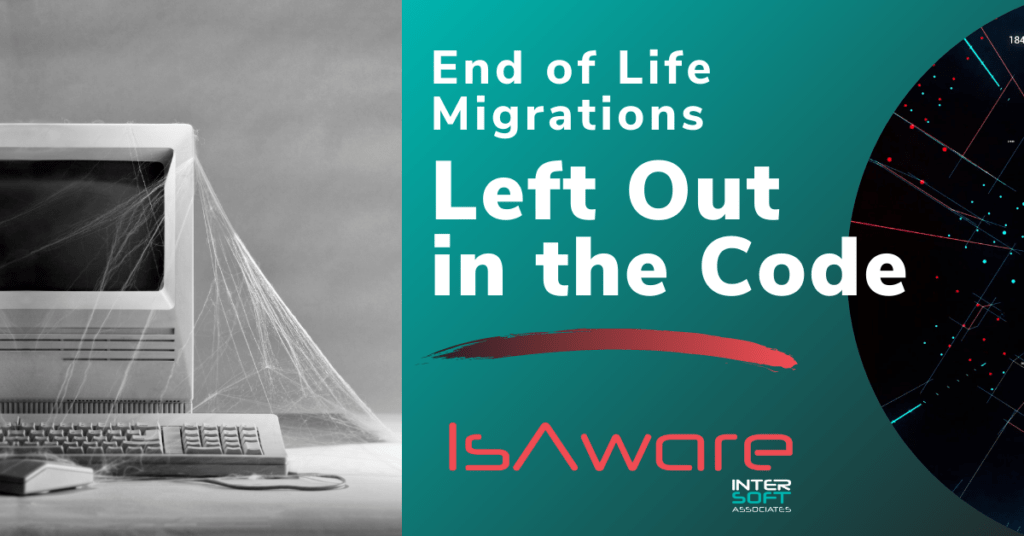Expert FoxPro Migration Solutions: Ensuring Smooth Transitions and Business Efficiency
FoxPro and Visual FoxPro were Microsoft database management systems that were discontinued in 2007, yet there are still many companies that are using systems and software designed around FoxPro. Migrating databases and systems when they reach end of life can seem difficult and expensive, but the alternative of continuing to use deprecated, legacy systems can prove far more costly.
At InterSoft Associates, our FoxPro consultant experts have the answers and insights you need. We can evaluate what you are doing now, what needs to be done for upgrades or updates, and help conduct a migration that ultimately helps your business run better. If you’re still using mission-critical systems on outdated code or databases, let us show you possible FoxPro substitute alternatives, and how making coding changes and upgrades can be easier and way more cost-effective than you might think. Learn more about the InterSoft customization and migration process.
However if you choose to keep this database management system, InterSoft Associates will guide you with FoxPro support and maintenance ensuring that your VFP applications remain reliable, secure, and relevant even as technology evolves.
A Brief History of Visual FoxPro
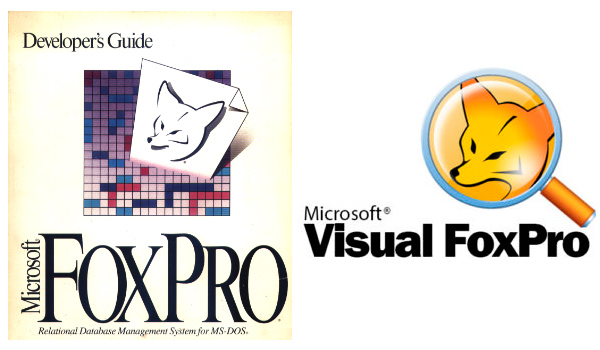
In the 1980s and 1990s, companies like Oracle, IBM, and Microsoft developed powerful RDBMSs that could handle complex queries, transactions, and large datasets.
Microsoft recognized the potential of FoxBASE and its growing user base, leading to the acquisition of Fox Software in 1992. This acquisition laid the foundation for the birth of Microsoft Visual FoxPro. The first version, Visual FoxPro 3.0, was released in 1995 and introduced a range of new features that set it apart from traditional database management systems such as DBase, Clipper, and SABRE.
Throughout the late 1990s and early 2000s, Visual FoxPro continued to evolve with each new release. Its integrated development environment (IDE) allowed developers to design forms, write code, and manage databases seamlessly. The language’s support for object-oriented programming and data-centric development made it an ideal choice for developing applications in various domains. Yet even in the early 2000’s there were folks recommending converting DBF files, associated with the dBase, FoxBase, FoxPro, and Visual FoxPro lines of database software, to SQLite, so one could future-proof their data by adopting, at the time, a more modern and widely supported database format.
Nevertheless, during this period, Visual FoxPro gained a loyal following and contributed to the success of many businesses worldwide. Its ability to handle large amounts of data efficiently, coupled with a rapid application development environment, made it a powerful tool for companies looking to build robust and scalable solutions.
A relational database management system (RDBM) is a type of database that stores and provides access to data points that are related to one another. It is an intuitive, straightforward way of representing data in tables. Microsoft SQL Server’s powerful and scalable RDBMS were used with FoxPro.
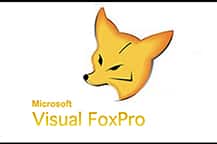
An Open Database Connectivity (ODBC) driver is an Application Programming Interface that provides access to the database management systems. Some programmers may simplify its description by referring to it as a library containing data access routines. As examples: the ODBC driver for Oracle allowed businesses to access live Oracle data directly from Microsoft Visual FoxPro, as did the CData ODBC Driver for Sybase enable the integration of Sybase data into FoxPro projects. PostgreSQL, another ODBC Driver that used theODBCsolution allowed businesses to access live PostgreSQL data directly from their Microsoft Visual FoxPro. Do note that the final PostgreSQL 11 release was expected by November 9, 2023 effectively reaching its End of Life.
Fox Pro, like other 4GL database and similar programming language apps such as Clipper, Powerbuilder, Foxpro, or Clarion that were developed from the 1970s through the 1990’s, either have disappeared, are reaching their life’s end with no more updates / releases, or are difficult to maintain due to the lack of knowledgeable programmers. Be aware that the Visual FoxPro ODBC Driver is not compatible with databases that use features that were added after Visual FoxPro 6.0.
In 2007, despite its popularity and success, Microsoft announced the discontinuation of Visual FoxPro. The decision was met with disappointment from the developer community, but Microsoft cited the changing technology landscape and a shift towards newer development platforms as reasons for ending support.
Is Visual FoxPro Really Dead?
FoxPro and Visual FoxPro were once considered incredibly fast and capable systems that many organizations came to depend on for database management. Like many other legacy systems, a major reason why it has continued to be in use today is because for organizations and businesses have not yet made the decision to migrate to more robust, data-driven, high-performance ASP.NET web applications. These companies believe they are doing just fine with their FoxPro and Visual FoxPro Microsoft database management systems.
With only a little scrutiny, however, that argument starts to falter.
Since Microsoft discontinued all Visual FoxPro support, there have been several years without any improvements or enhancements, no new security measures have been added, and it is getting more and more difficult to find qualified VFP programmers for support. The learning curve for new programmers isn’t worth their time. Visual FoxPro is marked as “End of Life” which means it is outdated software and with that come some serious issues, but the need for an imminent migration will depend on your companies specific situation. Many aspects, both practical and economical, need to be considered and factored into the equation before making the leap.
Your VFP will not stop working instantly, but as time passes, mandatory Windows updates will eventually prevent your Visual FoxPro application from performing correctly. There is no guarantee that later versions of Windows will even run a FoxPro business application at all. At the very least, it is likely that some aspects will not function properly.
What are some of the popular FoxPro alternatives to Visual FoxPro? Microsoft Access, Microsoft SQL Server, SQL Azure or FileMaker Pro are often listed, although the most popular, the one alternative that has an edge over the others for migrating VFP applications coupled with SQL Server for the database is .NET.
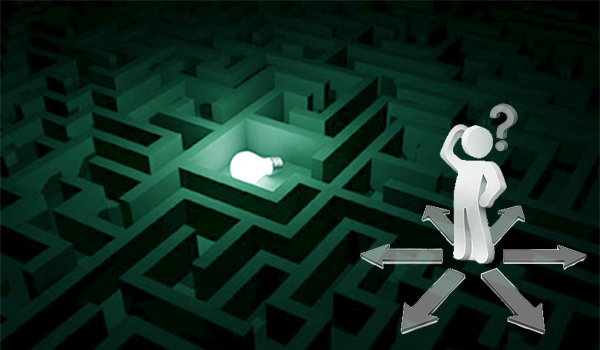
FoxPro application code support and maintenance are becoming costly and difficult to find. This is due to the lack of remaining FoxPro developers at hand and other progress made in programming efficiencies. Members in community support forums are now scarce, and classes are no longer being taught. The number of programmers in the pool with the necessary skills and knowledge is fast shrinking, and most have moved on to new languages or have retired.
FoxPro is a file based database system, which raises security concerns. There are constraints to how thoroughly data can be safeguarded from unauthorized access. Higher degrees of security cannot be introduced without affecting functionality.
Visual FoxPro is a 32-bit program. The world of computing is evolving towards a more advanced 64-bit architecture. VFP will no longer be able to run on a 64-bit only operating system which is problematic.
Visual FoxPro is not a product which is designed to work on a desktop web browser, and there is no mobile application development platform available for IOS (Apple) or Android operating systems. Since corporate services are moving online at a rapid pace, VPF is being left behind in the dust.
Also, with Visual FoxPro, programmers & developers must know and use only the FoxPro syntax. There are many better, more modern languages that exist today such as Python, Javascript, Ruby, C#, or Go. All can talk to most database systems.
The way in which the new software is built is the most critical element in the cost of dataset conversion. The programmer must display txtCode in the new language by hand and assign it the same properties as the Visual FoxPro screen. This requires a lot of time and is prone to programmer error. At InterSoft, we have programs that automatically convert all of the labels, buttons, text boxes and more, thereby maximizing productivity and saving hundreds of hours on a major project. Many clients choose to convert to C#.NET with a SQL database, which is one of the most secure databases accessible, provides a great deal of flexibility, and is owned and backed by Microsoft.
Understanding the Need for Professional Migration
Visual FoxPro has been the programming language of choice for enterprise development since the 90’s. However, the evolution of cloud technology and the growing need for security, data privacy, performance and compatibility have rendered VFP business applications practically obsolete. As such, businesses that rely on VFP applications frequently find themselves reliant on an outdated technology to manage crucial business functions.

Maintenance Has Become Increasingly Difficult
Organizations lose sight of the fact that a competent developer has to maintain and command those legacy systems. In the case of older systems like FoxPro, it is getting harder and harder to find capable people that understand the outdated programming languages and technology, since few people are actually learning the system nowadays. This makes it expensive and often time consuming to keep an outdated system going. The fact of the matter is that Visual FoxPro support is becoming a business liability since it is no longer in the mainstream. There are many cases where organizations make concessions and devise workarounds rather than using the full capabilities of today’s modern technologies, which is far from ideal.
Innovation is impossible when using legacy software

Case in Point: At InterSoft Associates we are working with someone who’s running important software on old laptop hardware that’s running Windows XP (which was released in 2001 and official support for it ended in 2014) and it is not even connected to the internet. But this laptop is running important mission-critical code. It is still involved in managing important organizational operations, in addition to performing important business calculations. There is a great deal of a risk and a huge layer of inefficiency to have something critical running on old software on an old machine that cannot take advantage of on-line and real-time data and communications. InterSoft is currently migrating that software to an updated .NET environment. In addition to creating a more robust solution and adding new capabilities that could not have been previously considered, we have also given the client the ability to get data electronically, in real-time. This speeds up processes, eliminates transcription errors and helps the client realize the major difference and positive benefits this migration will provide.
Security is a Major Concern
As stated earlier, Microsoft has discontinued support for Visual FoxPro, so there are no longer any security, stability or content updates. Existing VFP applications are now vulnerable to security attacks since businesses no longer have the ability to easily hire programmers for this language. As maintenance becomes difficult, it’s harder to keep the security relationship intact between the “old” system and newer system, and maintain security compliant software. It quickly becomes apparent why a company would need an alternative platform, such as converting Visual FoxPro to Net. As new security threats emerge, updates are unavailable to patch outdated systems and the results can be catastrophic, especially when dealing with customers personal or sensitive data.
Platform Options
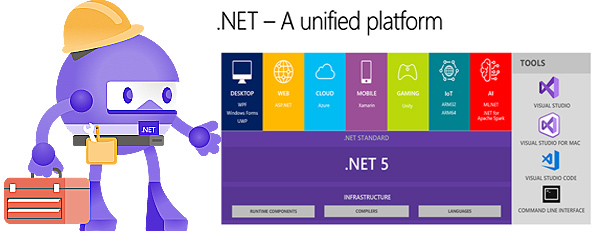
Microsoft.NET Framework is a state-of-the-art Windows framework for creating web-enabled computer applications for Windows, Windows Server, Windows Phone, Azure and XML Web services. Because of its low total cost of ownership and licensing, ease of developing and modifying applications, and ease of deployment, .NET is suitable for businesses of all sizes. Visual FoxPro’s relational database software interfaces with and complements Microsoft SQL Server, making the migration of FoxPro databases to SQL Server relatively straightforward.
VFP to C#.NET Translation
Visual FoxPro and C# are incompatible with regard to automatic migrations/conversions. The correct way to convert VFP to C# is to implement business requirements in a C#.NET application using either the same interface as the legacy application or a complete rewrite. The .NET professionals at InterSoft Associates are proficient in C#.NET app development and best coding practices if this is determined to be the best language for your specific needs. Our team collaborates with your team to ensure that everyone is completely in sync, so that we can perfectly automate and customize your applications at all levels.

VFP and ASP.NET Environments
InterSoft Associates specializes in managed migrations of Visual FoxPro to data-driven, high-performance ASP.NET web applications. We have an extensive track record of successfully migrating legacy VFP applications to ASP.NET. Due to its native optimization, built-in visual features, extensive toolbox and interface, and server-side execution, ASP.NET is suited for the development of large online applications. Using specialized tools that allow you to customize and control the transformation, InterSoft Associates extracts information from form fields, files, records and databases. Everything in the conversion project is mapped out, feedback is received and implementation is discussed prior to migration to ensure a smooth transition. We leave nothing to chance.
Why Are Companies Still Using FoxPro and Legacy Software?
Even with the many risks of using Visual FoxPro and obvious reasons to transition to a modern technology and upgrade, people continue to use old software because it works – or so they believe. It is serving some critical function that seemingly will not allow for the risk of interruption required to upgrade to the replacement software. This makes it easy to justify a delay or maintain the status quo, even for a software system that reached end of life over 15 years ago.
One can still use the CData ODBC Driver for IBM Informix to integrate IBM Informix data into your FoxPro project since ODBC interfaces are accessible from every major development technology, including PHP, Python, Delphi, Visual Basic, Labview, PowerBuilder, FoxPro, FileMaker Pro, among others. Nevertheless, we strongly believe that ultimately migration from FoxPro must be initiated not only to keep a business’s systems and software performing optimally, but also to help a business and its people do their jobs in a more efficient manner.
Keys to Making a Successful Migration

-
- Talk to an expert in the field who can understand why your legacy system is still in place and how a modern approach can significantly benefit from a FoxPro to .Net conversion. Consider hiring an expert team with a proven and robust development process, so that you are assured of a transparent custom development plan where everyone is on the same page, as well as a smooth installation execution.
- Understand the cost benefit and savings. A new or upgraded system should start by leveraging what is already there. In other words, you do not need to throw out what is working, even if you need certain elements updated or upgraded into new ways of accomplishing existing tasks. With the understanding of what is already available, combined with the problems that the old solution solves and what the creation of a new modern solution can improve upon, you can easily calculate the value and the benefits of migrating. Keeping an edge over competition is surely important to your business as well. Time and energy saved, output increased, opportunities uncovered – even your employees morale or communication improvements can all be a part of the solution, benefits and business case.
- Know the risks. When you are updating or rewriting software written on a legacy platform like FoxPro to new or improved technologies such as .NET, the old or existing platform will be eliminated for a more reliable, more secure and more capable platform which may need to be relearned. However, do not let these things be a surprise. Our expert analysis with a new perspective will help you understand these realities long before new code-crunching begins. This is why understanding the business problem is critical, rather than having a myopic view of just what the old system functionally did with an eye towards replicating that. The custom software development experts at InterSoft will provide solid answers on how we can take what you were doing and make it even better by employing the Visual FoxPro software. Migration is less about updating old code and more about upgrading the solutions to problems, which might require people to question and rethink the problem in the first place. Putting migration off because the old system “works” is usually a losing effort. At some point like an old worn out car for example, it stops running, will not be able to buy the components, or no places will have the mechanic skills or resources for proper repairs. The great news is that migrating from legacy systems does not have to be a painful path, unnecessarily expensive pricing, or even a significant interruption to existing workflows. We will ensure that the transition is a smooth one.
The following stages are taken throughout the customization and migration process:
- Analysis and documentation of the current Visual FoxPro system
- Recognizing instances of the Visual Foxpro system’s modules and the viability of conversion
- Identify the most effective method for converting a program to a client-server (C#, SQL Server) or web-based application preference (ASP .NET, mySQL Server)
- Estimate the amount and order of work that will be necessary for individual module customizations
- Complete the design document, discuss the list of tasks on the roadmap, provide recommendations and estimate price
- Implementation
We have helped many small businesses to large sized enterprises successfully convert FoxPro to .Net and we can help you too. We have five-star references and can provide names of previous clients, our programmers are interactive with every aspect of the project, and they have impressive qualifications and experience. We have extensive expertise in both FoxPro and .NET and knowing both languages perfectly is critical.
We look forward to assisting your company and answering any questions you may have. We promise to provide our customers sound advice, a clear strategy, and flawless delivery from idea to implementation. Call us now at (516) 374-8898 for a free, no obligation consultation so we can discuss the details of your specific business needs.
Do you know that Microsoft Visual FoxPro:
- is a discontinued relational database management system (RDBMS), and object-oriented programming environment originally published by Fox Software and later by Microsoft.
- is a 32-bit architecture-based system that does not scale well to meet the requirements of new hardware and software that are all using a 64-bit architecture.
- is a full-featured, dynamic programming language that does not require the use of an additional general-purpose programming environment.
- is an object-oriented programming environment with a built-in relational database management system (RDBMS) that software developers have used to create data-driven applications.
- was derived from FoxPro (originally known as FoxBASE) which was developed by Fox Software starting in 1984 – which was itself derived from dBase.
- is distinguished from earlier versions of FoxPro in that it is truly object-oriented, with all code written in classes.
- was acquired by Microsoft in 1992.
- was tightly integrated with its own relational database engine, which extended FoxPro’s xBase capabilities to support SQL queries and data manipulation.
- was tightly integrated with its own relational database engine.
- was used to create desktop applications by providing high performance data access through an optimized native database engine, and offers a rich set of tools for rapidly creating forms, reports, and application logic.
- supported the creation of legacy ActiveX controls and COM components.
- does not rely on the Jet Database Engine used by Microsoft Access.
- was a member of the Microsoft Office family / Microsoft Visual Studio suite.
- last version 9.0 was released by Microsoft on 2007-12-18.
- last version was sold as a standalone product.
- ceased its mainstream support from Microsoft on January 12, 2010.
- ended its extended support from Microsoft on January 10, 2015.
- has fewer skilled FoxPro developers now and their availability is declining steadily.
Visual FoxPro Replacement Software
VFP replacement software allows a company to replace their outdated, aging programming language /applications to more advanced technologies, and more stable and vendor-supported platforms that will allow them to meet the requirements and demands of a modern business.
There are a number of different replacement software packages that could be a good fit. However, selecting the best VFP replacement software for your business depends on your specific needs and requirements.
Moving mission-critical applications written in VFP to a stable and vendor-supported platform requires not only skilled professionals in VFP, but also target technology.
In some cases, it may be possible to use multiple software packages in conjunction with each other to replicate the functionality of Visual FoxPro
Choosing the right target platform that fits future business needs requires strategic decision-making. This includes features to be included, expected benefits to be derived, cost, compatibility with certain operating systems and . If you are concerned with how user-friendly it will be when choosing Visual FoxPro Replacement Software make sure you work with a professional organization, like InterSoft Associates, that will have these items and more covered.
The most popular software packages used as replacements for Visual FoxPro include Microsoft Access, FileMaker Pro, SQL Server and MySQL.
Some reasons why people / companies choose to replace Visual FoxPro, include:
- It has been discontinued for a very long time, with no updates and no support from Microsoft.
- There are no more update patches for security, stability, or enhancements.
- Its lack of support for newer versions of Windows makes your environment more vulnerable to security attacks.
- Its limited feature set.
- The number of programmers with the necessary Visual FoxPro skills and knowledge is rapidly shrinking.
- The constraints to how thoroughly data can be safeguarded from unauthorized access is of major concern.
- VFP cannot run on more advanced 64-bit architecture.
- Need to have a better, faster, more efficient and secure software system to handle your business goals and evolution.
- Need for added security and scalability.
- FoxPro data integrity and recovery is not as robust as needed as is availability.
- VFP is no longer a feasible enterprise-level data storage solution.
- Increased demand for mobile device integration, such as Pocket PCs and Smartphones.
- It is not possible to run your business applications written in FoxPro on PDAs and cell phones.
Converting a FoxPro application to .NET can be a complex and time-consuming process, so carefully consider your business needs and the pros and cons before starting the process.
Not all FoxPro features can be directly converted to the .NET framework which is a proprietary software framework developed by Microsoft that runs primarily on Microsoft Windows.
The best approach to converting a FoxPro application to .NET will vary depending on the specific application and its requirements.
Low cost of ownership, flexibility in rapidly developing and changing applications, SQL database development and ease of deployment, .NET is suitable for different sized corporations
Some common strategies for converting a FoxPro application to .NET include using a tool like Visual FoxPro to .NET Converter or rewriting the application from scratch.
The benefits of moving to .NET can be significant, including improved performance, scalability, security and in the long view, costs.
The conversion process. Will it be difficult or easy?
VFP conversion/ migration projects vary greatly in size and complexity. After careful analysis of the company’s goals and customer needs, size limitations, security issues, or stability problems, the result may turn out to be simply a move of the VFP database to SQL Server or it may be a more complex process with a complete move of the application to a technology such as Microsoft’s .NET.
Some of the factors that can affect the difficulty of the conversion process include the type of conversion being performed, the amount of experience the person performing the conversion has, the availability of tools and resources, and the amount of money that can be allocated.
Before undergoing any replacement project, speak to a Software Consulting firm, line InterSoft Associates. They can help you review your needs and goals in order to develop the optimal strategy and plan so that any VFP replacement project is successful and will provide the features, capabilities and benefits envisioned for many years.
Some of the most popular Visual Foxpro replacement softwares are:
Microsoft’s .NET platform is the most popular for VFP replacement software. It is the preferred choice by VFP developers. Some popular alternatives to Visual FoxPro include Microsoft Access, FileMaker Pro, and Microsoft SQL Server or SQL Azure. These software programs offer a variety of advanced technical features including security, data integrity, improved network performance, support, and functionalities that will be beneficial for companies looking to replace Visual FoxPro.
InterSoft Associates specializes in migrating Visual FoxPro to ASP.NET high-performance interactive, data-driven web applications in a managed environment. They have developed a proven migration methodology for successful .NET migrations. Using specialized processes to identify current and future needs to develop the optimal plan for success. Once the project is undertaken, there is a deep dive into all of the data maintained by the Visual FoxPro application to ensure that all data is optimized. InterSoft has a perfect record of success in modernizing Visual FoxPro applications and providing benefits for many years at an affordable cost. Contact us for a free 30-minute consultation.
Some key features that are important to consider when choosing Visual FoxPro replacement software and the FoxPro help team to implement it include:
- What are your business goals and current processes? Will the new software properly support them?
- Scalability – Can it support your business growth?
- Security – Will it help to eliminate any security vulnerabilities that your software may have.
- More importantly, will it comply with all current and future security protocols via the use of strategic APIs?
- Data storage – Will it allow for the storage necessary to provide actionable business analytics?
- Mobile device integration – Visual FoxPro does not work well on a mobile device. This capability is a necessity in today’s remote workforce.
- Flexibility and the ability to import and export data from a variety of sources, including other software programs, databases, and text files.
- More control of your software and your business.
- The ability to create infrastructure to keep the two systems (databases of the legacy applications & the new) in sync with one another until your team builds all the required functionality.
- A team with significant experience with modernization projects that has also demonstrated expertise with VFP, such as InterSoft Associates.
Some of the benefits of Visual FoxPro replacement include:
- Upgrading from existing older VFP software technology that may be holding your business back while not being able to keep your data as secure as is necessary in today’s connected world.
- Addition of new software and tools that are better equipped to handle your business goals and evolution.
- Easier to use and more intuitive – This includes the fact that there are far more software engineers that are familiar with .Net and SQL Server technologies. Additionally, the pool of
- Visual FoxProengineers is rapidly declining.
- More powerful with more features than the older VFP software.
- More stable and reliable mobile device integration.
- Better scalability and security.
- More compatible with other software and systems.
- .NET has a number of great solutions to rolling out new updates.
- .NET has fewer compatibility issues since each application is independent from other parts of the system.
There are potential drawbacks of Visual FoxPro replacement software, but there are way more benefits:
Any VFP modernization project is going to be a significant undertaking. Although there are a few potential drawbacks to consider, there are way more benefits.
- Cost: Depending on the replacement software, it could in the short run, be more expensive than keeping the outdated software. However, in the long run more money will be saved since the cost of upkeep and downtime with VFP issues could be significant. And using it on a mobile device is far from acceptable.
- Hiring a firm to help that doesn’t have the experience for the replacement software project. Make sure that you engage a Software Consulting firm with a defined process, like InterSoft. We have a perfect record of success.
- The learning curve associated with the new software. This should never be a problem with the right software partner. Software should be so intuitive that the learning curve is greatly diminished. Additionally, engaging all stakeholders will help to reduce this learning curve even further.
The process of converting Visual FoxPro to .NET?
The process of converting FoxPro to .NET is a multi-step process depending on the goals of the VFP modernization and the types of features the software provides. Multiple conversion options can be available from the simple such a conversion from DBFs to SQL servers to the complex involving coding a new architecture.
Before implementing a conversion, solicit the aid of a professional firm that is knowledgeable with converting VFP to a new replacement software. That company should:
- Discuss the overall vision / goals for a project by determining the important aspects, potential time frame, priorities, wants versus needs, key challenges.
- Analyze your existing VFP application. Understanding the current standing of services and products makes sure that the conversion effort produces maximum business sense.
- Assess the size and complexity of the existing software and the company’s existing system.
- Comprehend the separate conversion functions that will be required. When existing products and services are an interfaced multiplication program, it is essential to chart a migration strategy that minimizes quality issues and any possible downtimes in the future.
- Analyze the potential risks and how to mitigate them.
- Evaluate the best strategy for converting the old VFP application by deciding in what order and time frame which parts of the project to explore or engage in.
- Document the plan of attack and then implement using the company’s own in-house resources and / or with outside assistance.
The testing process of the migration should be planned and properly mapped out so that VFP modernization is completed properly and effectively. This process will greatly mitigate any risks.
With more than 45 years of experience, InterSoft Associates offers the type of FoxPro assistance involving a design and development process that will ensure your project is optimized for success.