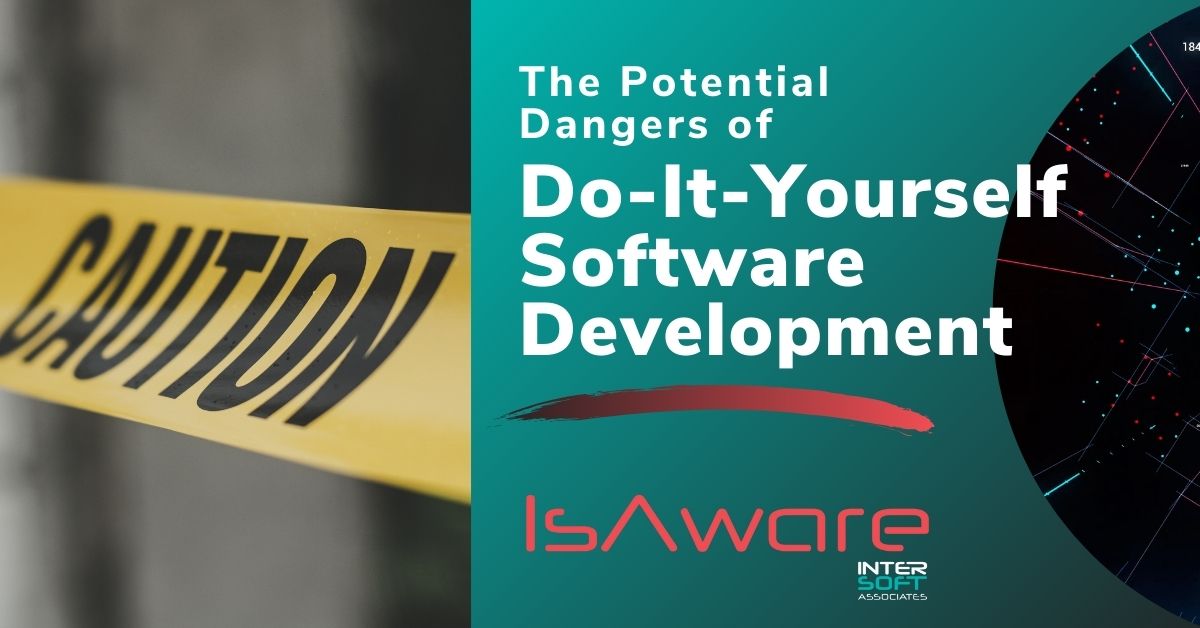One of the most important things for a company is to ensure that its data is safe and secure. Safely moving data from one system to another system – data migration – can require significant time, resources and specialized expertise.
At the same time, low-code and no-code software solutions, applications and automation environments have made it easier for companies to customize how technology can work for them. But when is going it alone the right option, and when should you enlist a professional? In this article, we are exploring the DIY culture of development, its advantages and its potential pitfalls. The insights and expertise of an expert can help you move past solutions and create strategies.
Understanding Do It Yourself Development
No-code and low-code software is a type of software that requires little or no coding to use. They are often used to create applications or websites without learning how to code.
In data migrations, many platforms have built-in “wizards” that let you accomplish tasks with just a few clicks. There are also no-code data migration solutions that promise to clean and send data between systems.
There are many advantages of no-code software, including the ability for anyone to create an app and the speed at which these apps can be built. DIY platforms can also be used for prototyping, data visualization, and much more.
The kind of empowerment no- and low-code solutions provide is valuable to a growing business, as it allows people to develop tools and applications that were once only in the realm of the expert. However, having a hammer does not make you a carpenter.

Dangers of Do It Yourself Development
There are technical disadvantages to using DIY development or data migration. These can be categorized in three groups:
- The first group is the risk of using the software without understanding how it works and what it does.
- Why is one solution better than another?
- Are there any security threats inherent to the software or that could be created due to using it?
- Remember, no-code solutions do not mean “no code is created” – it just means the “writing” of the code has been done for you, leaving you to essentially put building blocks of pre-designed code together to suit your needs. What do you know about that code? Is it well-written and bug-free? Will the results integrate and perform well with other technologies in your business?
- The second group is the risk of not having access to support when needed or if something goes wrong.
- No-code solutions are designed to suit many diverse users and use cases. Are its limited sets of features adequate for you? You might not discover the answer until significant time and resources have already been spent.
- If something goes wrong, will you have help to find answers?
- Will the outcome be customizable and scalable in the ways you need? When it comes to scalability, do you know what you need?
- This raises the third category of potential disadvantage: lacking a strategic perspective.
- What business imperative or priority is behind the reasons for using the DIY solutions? Are there other, more efficient or effective ways technology could be used? Could the outcome of what is being built negatively impact any other part of the business? Will this be the right solution a year from now? Five years from now?
From our perspective, there are many solid reasons to use no-code solutions. This kind of software can be a tremendous advantage for prototyping, small applications with limited functionality, or creating a minimum viable product. But for serious business value and impact – particularly as a strategic imperative to your business and your goals – it is essential to have an expert’s eye on what is possible, probable, and potentially problematic.
From DIY to Professional Development
We can illustrate a typical example of moving from DIY and no-code solutions to custom software development by exploring a customer experience from InterSoft Associates.
A client developed a small, useful application using a standard CRM. For a time, it worked great for him and his company. Over time, however, it was clear that better analytical reporting was needed. It also was not capable of scaling as his company grew.
He reached a threshold that is familiar to us:
- He realized he had gone about as far as his DIY solution could go and/or
- He realized it would take more time than he was capable or interested in dedicating to figure out how to take his DIY solution further.
In other words, this stakeholder was internally asking, what am I getting for my investment? Consider that investment is not just financial. How much time, thought or effort was he spending on something that is not his primary area of expertise? Moreover, what aspects of the overall initiative might he miss simply because it is not his natural position to see software from multiple angles? And what might those misses cost in the future?
When To Go DIY
At InterSoft Associates, we think there are many scenarios where do-it-yourself software development or data migration is a smart way to go.
- When there is limited data involved
- The commitment of resources like time, people or money is low
- It is understood how the DIY solution does and does not fit into the larger technology picture of an organization.
We also think there are times when it is critical to enlist an expert.
- When migrating from older or legacy systems, such as FoxPro. Nuances to older platforms should be understood and considered – only a pro can help with that.
- When you have outgrown data management systems like Microsoft Access. Wizards and no-code migration solutions may be able to move data from one place to another technically. But the risks of duplicate data, overlapping data, or removing essential data in the process are simply too significant to leave to automation.
- When you are building or preparing for the future (and in business, when are you not?) DIY solutions almost always solve an immediate problem – because the operator has an immediate problem in mind. An expert can seek the right insights to develop for today and with tomorrow’s opportunities in mind.
- In other words, the tools are not the issue. How the tools are used is essential for modern businesses to understand.
Are You Ready To Go Pro?
If your organization relies on no-code or DIY solutions for mission-critical tasks or data management, it is probably wise to have an expert look at the software. At InterSoft Associates, we are happy to talk about what has been done and why and offer our perspective. This can be useful to establish confidence that business or data is ready for high performance using a DIY software solution.
A pro is essential if you have not considered the strategic realities around your software solutions or decisions. We will help you see what you might be missing, point out downsides or risks, explore alternatives and help you develop a strategy for the future.