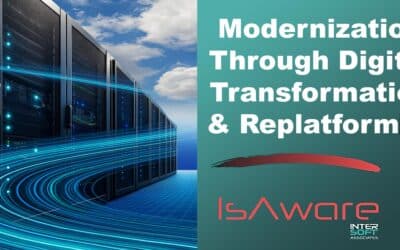Modernize Your Business Software with InterSoft Associates’ Custom Solutions
Critical Insights
- Outdated Technology: Introduced in 1992, Microsoft Access is struggling to keep pace with modern business needs. Its limitations in scalability, performance, and security are increasingly becoming urgent issues.
- Performance Constraints: As your data grows and user numbers increase, expect significant slowdowns. Access’s inability to handle large datasets and multiple concurrent users efficiently can lead to frustrating delays and potential data integrity problems.
- Security Vulnerabilities: In today’s cyber-threat landscape, Access’s lack of advanced security features leaves your data unnecessarily exposed. This could lead to serious data protection and compliance issues.
- Integration Hurdles: Access’s limited compatibility with modern software and cloud solutions may be holding your business back. Connecting with
cutting-edge systems and applications is becoming increasingly difficult. - Missed Opportunities: By sticking with Access, you’re missing out on the substantial benefits of modern, custom software solutions. These offer improved scalability, performance, security, and seamless integration capabilities.
Microsoft Access, once a popular choice for database management systems, has become increasingly outdated as modern alternatives have emerged. Businesses that continue to rely on Access face numerous problems and risks, which can be detrimental to their operations.
InterSoft Associates specializes in developing custom business software solutions, offering Microsoft Access replacement and Microsoft Access alternatives to modernize and streamline legacy systems. Learn about the specific issues associated with using Microsoft Access and how InterSoft Associates can offer Microsoft Access help so businesses can transition to a more efficient and secure platform. Our dedicated team has adeptly handled a range of legacy projects, including MS Access.
However if you choose to keep this database management system, InterSoft Associates will guide with Microsoft Access support and maintenance towards a more secure, optimized, and successful environment.
Problems and Risks of Continuing to Use Microsoft Access
First introduced in 1992 as part of the Microsoft Office suite, Access was designed to manage data by storing information for reference, reporting, and analysis. It is basically a database management system, with its own graphical user interface and built-in functionality for building applications with data. As a RDBMS (relational database management system) it provides an interface between users and applications and the database, by storing data in its own proprietary file format based on the Access Database Engine. It also has administrative functions for managing data storage, access, and performance. Access was great at indexing allowing one to use an index to help Access find and sort records faster. At the time Microsoft Access accomplished these tasks more efficiently than Excel or other spreadsheet applications. It was an easy DIY solution even for people who were not IT professionals.
Historically, Microsoft Access has been shipped as part of the Microsoft Office suite of tools. Objects stored in Access are supported by Office’s Visual Basic for Applications (VBA), an event-driven programming language that enables you to extend the Office app through automation operations that one would normally preform with a keyboard, mouse, or a dialog box. Both Access macros or Visual Basic for Applications (VBA) code processes added functionality to the database.
Limitations
Microsoft Access was and is still not included in Office for the MAC and will not work under MAC OS unless one were to dual boot a Windows emulator application such as Parallels Desktop or VMWare Fusion. These two virtualization software enable the use of both the functionalities of MacOS and Windows OS at the same time without compromising on the other. Apple’s Boot Camp is another option for MAC users if the MAC has intel components. However, if using Apple’s Boot Camp, you can only download Windows 10 and cannot run both OS at the same time. In addition, Microsoft Access cannot be run on Linux or Unix server operating systems, since it requires a Windows operating system to function.
As businesses grow and their organizational needs evolve, any piece of software that is being used needs to be able to grow as well. If design flaws or errors develop in their database management systems (DBMS) because of its limitations, it can become difficult to maintain and expand causing complications, slowdowns, and inefficiencies and requiring time consuming troubleshooting.

The Microsoft Access database also has a number of limitations that may affect its current relevance.
Microsoft Access remains a desktop application. It is available with a Microsoft 365 subscription. But industries are moving away from desktop applications to web applications. Microsoft Access is not mobile, nor is it GDPR ( General Data Protection Regulation – EU’s new data protection law) compliant. It has limited security features and may not be suitable for handling highly sensitive data. If you are part of the growing businesses finding that Microsoft Access lack of scalability, its restraining 2GB limit, its use of a solitary file for the database, and an unfortunate potential for database corruption when handling multiple users and simultaneous connections, it might be time to consider a Microsoft Access substitute in the form of custom software designed specifically to your business needs.
For growing companies who have continued to use Access, problems have emerged ranging from:
Limited Scalability:
Microsoft Access was primarily designed for small-scale applications, with a maximum size of 2GB for its database file. This limitation means that as your business grows and data accumulates, Access may struggle to handle the increased volume, resulting in database corruption, slow performance, and limited concurrent user access.
Poor Performance:
Access’s outdated architecture makes it less suitable for handling complex queries and large datasets. This can lead to slow query response times, frequent crashes, and system instability, negatively impacting productivity and user experience.
Security Vulnerabilities:
Microsoft Access lacks the advanced security features that modern database systems offer, such as row-level security, data-at-rest encryption, and two-factor authentication. This leaves your sensitive business data at a higher risk of unauthorized access, data breaches, and potential regulatory violations. It’s not surprising that a recovery toolbox for Access has been developed for the recovery of data and structures from corrupted Microsoft Access databases.
Lack of Integration:
Since Microsoft Access has its own file format, it has limited compatibility and native integration capabilities with other software, APIs, and web services. Microsoft Access has limited compatibility and native integration capabilities with other software, APIs, and web services. This makes it difficult for businesses to create seamless workflows, automate processes, and share data between applications, resulting in inefficient operations.
Even though Microsoft adopted an OpenDocument Format-compatible XML-based file structure for Excel and Word, the old file structure of Access was not changed. So while the .docx and .xmlx file formats of Word and Excel have become the universal standard of file types in their particular application fields, the .accdb format used by Access never became popular with the general public. In addition, developers of rival productivity suites chose not to build Access file compatibility into their desktop database applications. Simply put: Microsoft Access has limited community support and may have fewer resources available for troubleshooting and support.
Many businesses instead, keep Microsoft Access as a front end to more commercially successful DBMSs such as Oracle, SQL Server, MySQL, MariaDB, and Sybase. For example, business applications written in Access can connect through to data held in an Oracle database. Another example is that Access cannot function in Microsoft OneDrive. Unlike other MS Office programs like Word and Excel, OneDrive does not even offer an ability to open an Access file that is in OneDrive cloud, only to download. Likewise, Microsoft can deliver enterprise-ready AI with their Copilot System embedded in Microsoft 365 apps such as Word, Excel, PowerPoint, Outlook, Teams etc, but not usable with Access. Even Microsoft acknowledges the need for the migration of a business’ Access database to a SQL Server by offering a migration guide.
This lack of integration, alone, is reason to consider are other options for a more robust successor.
Limited Support:
As Microsoft phases out support for Access, businesses are left without access to critical updates, patches, and technical assistance. This exposes them to unresolved bugs, security risks, and diminishing user and developer communities who might have suggested repair or alternative solutions.
By 2017 MicroSoft was floating the idea of retiring its Access Web Apps and Web Databases in Office 365 from its online productivity suite. It looked as if Microsoft Access would be following COBOL, FoxPro, and SQLBase to End of Life status. A year later Microsoft reversed its stance and decided not only to keep Access, but also to provide updates and new features for this desktop database software due to their customers demanding the need for solutions that would keep the value and ease of use of Access with the value and flexibility of cloud-based storage and development platforms.
In 2021 Microsoft has enticed businesses to stay with their Microsoft Access licenses by enhancing the benefits of Microsoft Access in the cloud with a beta release of Access Connector for Dataverse and Microsoft Power Platform. In 2022 Microsoft formally announced the new Microsoft Access connector for the Power Platform.
Migrating Access data to Dataverse offered to provide many new opportunities for interaction and management of data. However, businesses found that the main disadvantage of using Microsoft Dataverse over SQL is the cost, although when migrating Access data types to Dataverse, it’s imperative to understand what is fully supported, what is partially supported, and what is not supported for each matching data type. Currently, Dataverse doesn’t support every data type that is in Access and will prevent export if the Dataverse limit is exceeded.
In addition, since Access runs on the desktop, under Windows, the interface elements, including forms, reports and code remain on a Windows computer, not in the cloud. The data, however, can be uploaded to a cloud location such as SQL Azure, a hosted SQL Server database, or other cloud hosted database engines.
Although MS Access 2021 is the latest version of Microsoft Access and is compatible with both Windows 10 and Office 365, it should make businesses nervous when they seek reports saying that support for Access 2021 will continue until late 2026. What happens after that?
So the question remains, why stay with this desktop DBMS when there are better alternatives?
Alternatives to Microsoft Access
When looking for alternatives to Microsoft Access, there are a number of options that offer similar functionality and features.
LibreOffice Base is an open-source Microsoft Access alternative. It’s built around a very simple interface and core functionality, aimed at large enterprises that currently use Access and want a replacement. Making the switch can be relatively easy since it offers native support for a huge range of database engines, including MySQL, MariaDB, Postgres, Adabas D, and even MS Access.
Microsoft Access and PostgreSQL are two popular DBMS that have distinct differences in terms of features, functionality, and compatibility. Access was primarily designed for single-user access, limiting its capabilities in multi-user environments, whereas PostgreSQL allows multiple user interface to access and modify the database simultaneously, thus ensuring better concurrency control.
Having positioned itself as an alternative to Microsoft Access, Axisbase offers both desktop and web-based options for data storage, retrieval, and manipulation for smaller scale businesses. Be aware that it doesn’t necessarily scale well to large-scale server farms or data warehouses.
MariaDB another popular database management system has key differences from Microsoft Access that sets them apart. MariaDB is known for its high performance and scalability compared to Microsoft Access. It is a cross-platform database management system that can be used on various operating systems, including Windows, Linux, and macOS. Also, MariaDB is open-source and free to use. It provides all the necessary features including stronger data integrity, security features, and better support from an active open-source community without any additional costs, whereas, Microsoft Access is a proprietary software requiring a license, and adding to the cost of using the software.
How InterSoft Associates Can Address These Issues

With its Microsoft Access consultant team, InterSoft Associates offers custom software solutions tailored to the unique needs of your business, providing Microsoft Access replacement and alternatives that modernize your database management system.
We have found many companies prefer to upgrade to a custom software solution rather than an off-the-shelf software that is frequently not robust enough to address their company’s specific challenges.
Our team of skilled developers can create a secure, efficient, and scalable platform to replace your outdated Microsoft Access system.
Benefits our customization software solutions provide:
Scalability:
Our custom software solutions are designed with scalability in mind, ensuring that they can accommodate your business’s growth without compromising performance. As a Microsoft Access alternative, we utilize technologies such as cloud-based infrastructure and distributed databases to provide flexible scaling options and robust data management capabilities.
Improved Performance:
InterSoft Associates leverages modern technologies and optimized database structures to deliver fast query response times and minimize system crashes. As a Microsoft Access replacement, our custom software translates to increased productivity, a more satisfying user experience, and a more reliable system for your business operations.
Enhanced Security:
Our custom software incorporates industry-standard security measures, including data encryption, access control, regular security audits, and compliance with relevant regulations. As a Microsoft Access alternative, this ensures that your sensitive business data remains protected from unauthorized access and data breaches.
Seamless Integration:
We design our custom software solutions with integration in mind, allowing them to connect with other applications, APIs, and web services. As a Microsoft Access replacement, this facilitates efficient workflows, process automation, table relationships, reports, and data sharing across your organization, streamlining your operations and reducing manual data handling.
Microsoft Access Assistance – Ongoing Support and Maintenance:
InterSoft Associates offers ongoing support and maintenance for our custom software solutions, ensuring that your system remains up-to-date, secure, and bug-free. As a Microsoft Access alternative, our team is committed to helping you adapt and evolve your software to meet changing business needs and technological advancements.

Continuing to use Microsoft Access exposes businesses to significant risks and limitations. InterSoft Associates can help you transition to a custom software solution that addresses these problems and offers improved performance, scalability, security, and integration. As a Microsoft Access replacement and alternative, our custom software solutions provide the modernization your business needs to stay competitive in today’s rapidly evolving digital landscape.
Contact InterSoft Associates today at (516) 374-8898 to discuss your custom software development needs and leave outdated systems like Microsoft Access behind.