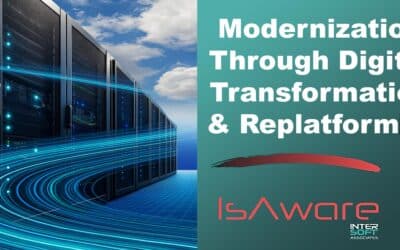Microsoft Access is the ninth most popular database management system, according to the DB-Engines Ranking. However, if you are still using Access for your growing business, you may be noticing some issues.
Do you have problems with data corruption? Reaching capacity limits? Reduced performance?
Now is the time for your data migration away from Microsoft Access. Find out how Access is holding you back and how an upgrade with a Microsoft Access replacement can benefit your business.
What Is Microsoft Access Designed to Do?
Microsoft Access is a relational database management system that debuted in 1992. Microsoft added it to the Office suite, which increased its popularity. Despite an official announcement that Microsoft would remove Access from the online productivity suite in 2018, updates continue to appear.
Access was designed to store information for reference, reporting, and analysis. It manages data more efficiently than Excel or other spreadsheet applications. It is an easy DIY solution even for people who are not IT professionals.
Access lets you quickly set up a database and build records into it. It has features that make data entry faster and easier. Tools let you sort and search the database as well as create reports.
Why You Should Stop Using Microsoft Access
Access was great when you were starting, but not great for the growing company. It may be an adequate solution if you have a system with some data for your own use. Once you need capacity for multiple users, Access has several problems.

Limited Capacity
Access databases have a limit of 2GB, including all database objects and data. If you need more capacity, you have to link to tables in other Access databases. Multimedia data will quickly fill the space limit.
A growing company will soon run into the file size limit.
Corruption
Corruption is one of the biggest issues with multiple users on an Access database. You may have different Windows versions operating on your network, from Windows 98 to Windows 11. This mix of operating systems can corrupt data from your Access database.
Having up-to-date backups is critical. Database corruption is often permanent, so you have to go back to an earlier version.
Multiple Versions of Truth
One goal of a centralized database is to hold a single version of truth. An Access database can easily lead to multiple versions of truth, though. Different users can add fields or have the (supposedly) same field sitting on different screens.
The same piece of information can be sitting in more than one place in the database. Fields that should be the same can be in multiple places with multiple versions.
Poor Performance
As more people use an Access database, the system runs slower. Access saves all the information in your database as a single file. Reports, queries, and forms are slower.
When you store more data, the performance of the system suffers. The computer can even crash when you run queries and forms.
Desktop Limitations
Microsoft Access is a desktop application for Windows desktops. Users have to access it on the computer where it was installed. Users are responsible for updates and upgrades.
Microsoft tried to develop an online version of Access but withdrew their attempts. For non-Windows users or to share your application, you need a remote cloud-hosted desktop service.
Options for Data Migration Away from Access
You have several options when you are ready to upgrade from Access. You can choose another Microsoft product like SQL Server or an entirely different enterprise database product. Some options are more DIY, like Power Apps, while others give you a more ready-made solution.
Power Apps
Microsoft Power Apps is a “low-code” rapid application development tool. People with little programming knowledge can quickly build tools including databases. The language is based on the functional language of Excel.
Power Apps is cloud-based. You can connect to data stored in locations including Microsoft Dataverse and Sharepoint. However, you need specific connectors to communicate with each data source.

Power Apps has other limitations. A recent data leak raised major questions about security.
The item limit for delegation will create a significant issue if you need to filter or load larger amounts of data. If you use multiple data sources, you need to fully understand how the data sources interact to get around delegation warnings.
SQL Server
SQL Server is another relational database management system from Microsoft. It is available on-premises or in the cloud. It provides better performance than Access.
SQL Server databases can hold terabytes of data. SQL Server handles multiple queries better than Access. It provides more security with role-based access.
One major disadvantage of SQL Server is the cost. Licensing is much more expensive than other options. You will need a specialized database administrator for when problems come up, especially if the software is on-premises.
Another issue is a lack of compatibility. SQL Server only runs on Windows-based servers.
If you are hosting SQL Server on-premises, you may need server upgrades and other new hardware. Newer versions of SQL Server need advanced technologies only found on newer machines.
Access as an Enterprise Database Front End
You have options for an enterprise relational database beyond SQL Server. Oracle, IBM, and Amazon are just some of the providers that offer a relational database solution. Enterprise database management systems are designed for many users, with up to thousands of people accessing the system at the same time.

A transitional step in moving out of Access is to use Access as the front end for an enterprise database product. You are not totally solving the problem because Access is still part of the system.
Moving the database out of Access will at least solve the corruption issue. Keeping a familiar interface can help with change management as you complete the full data migration.
Benefits of Custom Software for Your Data Management System
Many businesses find that the best upgrade from Microsoft Access is to a custom software solution. Off-the-shelf software is not always robust enough to address the specific challenges your company faces. It can limit your ability to find new capabilities or the best process optimization.

Custom software development includes the design, creation, implementation, and maintenance of software developed for the specific needs of your business. You get a software solution that supports your business goals. It is scalable to handle your future growth.
Custom software solves a range of issues by:
- Streamlining complex tasks
- Improving production management
- Increasing efficiency
- Ensuring data accuracy
When you need to upgrade legacy systems, custom software makes the migration easier.
You get ongoing technical support. Consultants will ensure that the system solves the problems you wanted it to address. You receive the updates and modifications you need over time as your business circumstances change.
Data Migration Tips to Upgrade from Access
A software development expert can help with data migration. Designing your custom software solution can take into account why you were using a legacy system like Access and how a modern approach can provide a better solution.
The structure of an Access database is often less than ideal. You do not want your data migration to replicate the inefficiencies of the old system. The custom software development process can help you discover what should be done instead of copying what was done before.
Tips for a successful data migration include:
- Create and follow a migration plan
- Closely examine the data to eliminate outdated, duplicated, or otherwise corrupt information and practices
- Use migration tools to automate the process
- Back up the database before you start the migration
- Have a contingency plan in case issues come up
Moving your critical information is an important and delicate task. The data migration market is growing rapidly as more and more businesses see the need for new solutions. Working with an expert will help ensure your migration project goes smoothly.
Choose a Better Relational Database Management System
You know why you should migrate away from Microsoft Access. It has stopped meeting the needs of your growing business. It may even be slowing your growth.

Find a better solution with custom software from InterSoft Associates. We design our software systems around the needs of your business and your users. Our success rate ensures your software will meet or exceed your expectations.
We are with you throughout the process, including the data migration. We stay with you as consultants after the delivery of your software. As your business evolves, your software will get the updates to meet your needs.
Contact Us today to schedule a free consultation. Let us help put your data back to work for you.
Facts about relational database management systems
-
- Microsoft Access is a database management system (DBMS) from Microsoft that combines the relational Microsoft Jet Database Engine with a graphical user interface and software-development tools. It is a member of the Microsoft Office suite of applications, included in the Professional and higher editions or sold separately. Microsoft Access stores data in its own format based on the Access Jet Database Engine. It can also import or link directly to data stored in other applications and databases.
- The Microsoft Access software was created by a team of engineers at the Microsoft Corporation. The software was designed to provide users with a way to easily store, organize, and access data. It debuted in 1992 as part of the Microsoft Office suite of office productivity software.
- There are many Microsoft Access replacements available on the market today.
- Each replacement has its own unique set of features and capabilities which can help mitigate the risks of using Microsoft Access.
- Some of the most popular Access replacements include Microsoft SQL Server, Oracle Database, MySQL, OpenOffice Base, LibreOffice Base, and FileMaker Pro.

- Microsoft SQL Server is one of the top three relational database management systems (RDBMS) that supports a wide variety of transaction processing, business intelligence and analytics applications in corporate IT environments. It has a licensing fee. As an alternative, Microsoft SQL Server Express is a free, feature-rich editions of SQL Server.
- Oracle Database is a multi-model database management system to store and retrieve related information. The Oracle Standard Edition uses a per-socket licensing scheme.
- MySQL is a free and open-source relational database management system. It is also available under a variety of proprietary licenses.
- OpenOffice Base is a free and open-source relational database management system. It is part of the OpenOffice suite of office productivity software. Although Apache is still maintaining the code for this suite since the departure of IBM, it is no longer supported by the developer community and lacks cloud storage backups – which is highly problematic.
- LibreOffice Base is also a free and open-source relational database management system. It is part of the LibreOffice suite of office productivity software. Lacks cloud storage support and automatic backups. Due to these limitation, it is not recommended that you use LibreOffice for any important and mission-critical applications.
- FileMaker Pro is a commercial relational database management system.
- Power Apps is the core development tool in Microsoft Power Platform which has been endorsed as Microsoft’s replacement for Access. Power Apps enables the creation of front-ends and linked back-end systems, such as databases with almost no programming requirements.
- Each of these alternatives has its own strengths and weaknesses, so it is important to choose the one that best suits your specific needs and requirements.
- When choosing an Access replacement, it is important to consider the needs of your organization and the specific features that you require.
- Access replacements can offer a variety of benefits, including improved performance, scalability, and security.
- Some Access replacements are free, while others come with a subscription/ licensing fees, or a one-time purchase price.
- There is no one-size-fits-all solution when it comes to choosing a Microsoft Access replacement.
- If you are not sure which Access replacement is right for you, it is advisable to consult with a qualified IT professional such as InterSoft. We have the expertise to convert your Access database to a relational database management system, with an emphasis on de-risking even the most complicated migrations. Our success rate ensures your InterSoft custom software will meet or exceed your expectations.
Statistics for relational database management systems
Did You Know:
- The top 5 most popular relational database management systems are Microsoft Access, Microsoft SQL Server, Oracle, MySQL, and PostgreSQL.
- In a survey of 1,000 businesses, Microsoft Access was the most popular database, used by 38% of respondents.
- Access is available in 26 languages.
- Access has been around for over 25 years.
- Access has a community of over 6 million users.
- Access is compatible with Windows, Mac, and Linux operating systems.
- Oracle was the second most popular database, used by 24% of respondents.
- MySQL was the third most popular database, used by 10% of respondents.
- Microsoft SQL Server was fourth, used by 9% of respondents.
- PostgreSQL was fifth, used by 5% of respondents.
Questions to Consider When Deciding to Replace Microsoft Access

What are the frequent issues mentioned regarding Microsoft Access?
- Access is not as robust as other database platforms.
- Microsoft Access, in that it has its own file format is not compatible with any other system.
- Access is a desktop application and is therefore limited in terms of scalability and collaboration.
- Access is not as widely supported as other database platforms such as SQL Server, MySQL or Oracle.
- As a business grows Microsoft Access can be difficult to use for complex queries.
- Often companies will have to use other tools, such as SQL Server, to get the information they need.
- Access can be slow when working with large data sets or more than a small number of concurrent users.
- When trying to run large reports or export large amounts of data from or to other software applications, Microsoft Access slows down.
- Access can be challenging to work with when it comes to designing custom forms and reports.
- Fewer programmers bother to learn the system as the demand for Access programming language skills lessons.
- Most programmers that use MSAccess are not really It professionals. They usually do not take into account scalability, usability and growth. That can cause you to spend additional resources on constantly maintaining the software.

Would you be willing to migrate your Access databases to the new platform?
There are robust alternatives to Microsoft Access. But it is important to ensure you are implementing the right project to address the needs MSAccess fills and the problems you are trying to solve.>
A popular choice for businesses that use Microsoft products and services is Microsoft SQL Server, a relational database management system (RDBMS) that is designed for use with the Windows operating system.
MySQL, and Oracle are often mentioned lists of the top 3 relational database management system alternatives.
In addition, companies may consider a web-based database such as Microsoft Azure SQL Database or Amazon Relational Database Service (RDS).
How much support would you need to migrate your Access databases to the new platform?
You don’t really need a great deal of support, but you should make sure that you are getting the correct support. Replicating the design and data structures of an MSAccess application will just replicate a bad environment and cause you to migrate another time. Often-times the application, features, benefits and the needs of the organization should be revisited.
What is your budget for a replacement for Microsoft Access?
This is like asking “how big is a tree?”
What is your timeline for finding a replacement for Microsoft Access?
Would you be interested in a cloud-based solution or an on-premises solution?
- With on-premises storage a company’s server is hosted within the organization’s infrastructure – often times physically onsite. The server is controlled, administered, maintained, procured, etc. by the company and its in-house IT team, and/or outside IT partner. The company’s local network is used to share data and other information between computers. On-premises infrastructure requires a large amount of capital upfront for hardware, the actual installation, software licensing fees, data backup, additional internal or external IT staff for ongoing support, maintenance and security, support etc. Other costs could include energy costs, hosting costs and the extra square footage needed for the installation.
- Cloud storage, involves an outside service provider who procures, installs and maintains all hardware, software, and other supporting infrastructure in its data centers. A company would access these services and manage their account via the internet from a PC, a web browser or a mobile app. There are no enormous upfront costs. Actual cloud provider costs can vary widely depending on what planning tools they offer.
- A hybrid solution where data and applications can move between on-premise servers and public clouds for greater flexibility and more deployment options is also a choice to consider.
How important is it that the replacement for Microsoft Access be compatible with existing Access databases?
Since Microsoft Access is a database management system, it is critical that the replacement for Microsoft Access be compatible with existing Access databases. Otherwise, users would have to export their data to another format, which would be time-consuming and could lead to data loss. However, any competent software consulting firm, like InterSoft, will be able to maximize conversion benefits and minimize risk as well as eliminate any data loss.